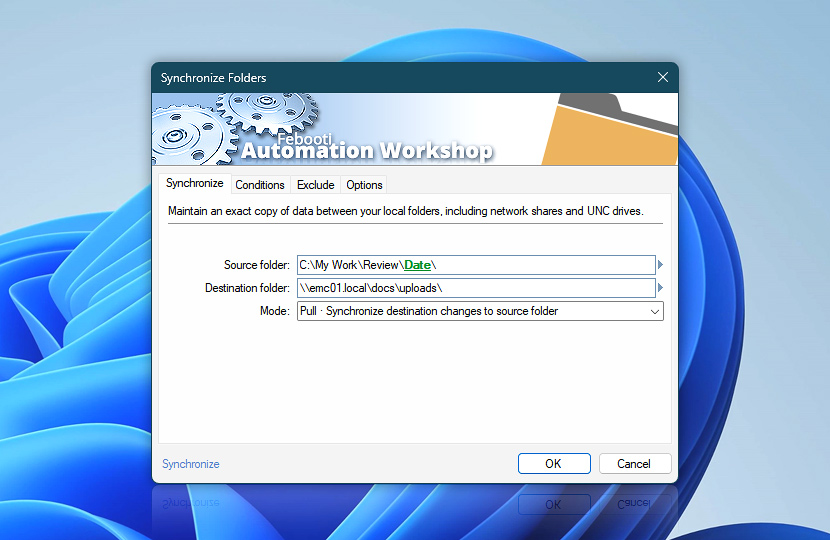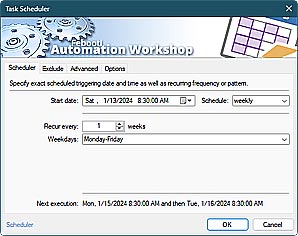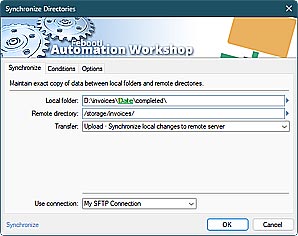Synchronize Folders · Automation Workshop allows you to automate the syncing of two folders when file changes occur or according to a schedule. Folders can be synchronized by pushing files and subfolders from one folder to another, or in a two-way fashion, where both folders are kept in sync.
Synchronized folders can be any local directories, network shares, or even folders on your NAS/SAN drives. Automation Workshop employs effective incremental syncing to conserve network traffic and enhance the performance of your automated workflows.
Discover
Automation Workshop includes many more awesome Triggers and numerous Actions to aid you to automate any repetitive computer or business task by providing state-of-the-art GUI tools.
Universally available
Advanced job scheduler—Automation Workshop works flawlessly on all modern 32-bit and 64-bit Microsoft Windows versions: Windows 10 · Windows 11 · Server 2016 · Server 2019 · Server 2022.
Older Windows versions (such as Windows 8 and Server 2012) are not "officially" supported but should still work remarkably well. The underlying architecture of Windows is evolving and our apps are crafted to be backward and forward compatible.