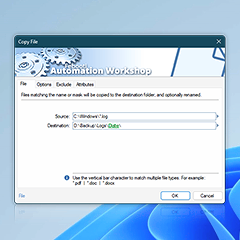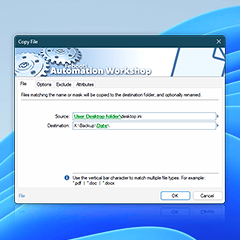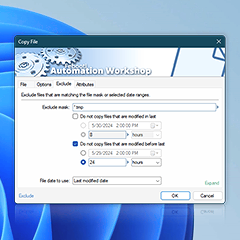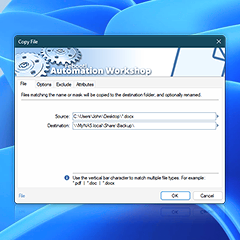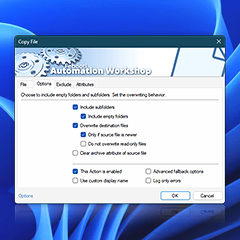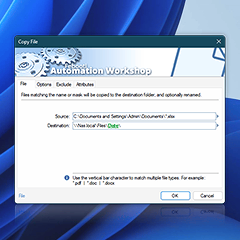Automation Workshop includes Copy File Action, a versatile and automatic file copying tool. As a part of automation environment, the file copying is performed whenever its containing Task is started by a Trigger when system state matches the specified criteria · Video tutorials
Screenshots
Multiple screenshots of Copy File Action in various contexts demonstrate the flexibility of the Action that allows to streamline file-related processes in numerous ways. The Action can be preceded by a Trigger which launches it automatically.
Also, the Copy File Action can be followed by other Actions that take into account the data retrieved or used during automatic file copying process, and automatically reconfigure themselves to respond to the situation accordingly.
It can perform automatic file copying in various contexts, starting from a single particular file to complex folder structures. Filtering features allow precise discrimination between files based on their name, extension, mask, age, date, attributes and other parameters.
More screenshots
- Automation Workshop screenshots
- File & Folder Watcher screenshots
Universally available
Advanced job scheduler—Automation Workshop works flawlessly on all modern 32-bit and 64-bit Microsoft Windows versions: Windows 10 · Windows 11 · Server 2016 · Server 2019 · Server 2022.
Older Windows versions (such as Windows 8 and Server 2012) are not "officially" supported but should still work remarkably well. The underlying architecture of Windows is evolving and our apps are crafted to be backward and forward compatible.