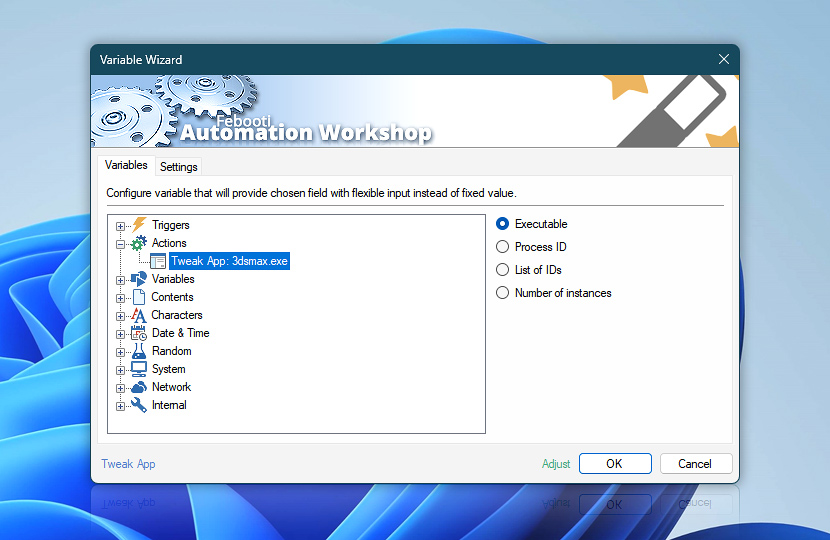After its completion the Tweak App Action provides data about the modified process or application in dynamic variables.
The dynamic values can be retrieved by the means of Variable Wizard and used for automatic ad-hoc configuration of the next Actions, for example to output the list of PIDs or number of tweaked instances.
| Variable | Details |
|---|---|
| Executable | Full path and executable of the app or background process.
Examples:
|
| Process ID | One process identifier.
Examples:
|
| List of IDs | Whole list of process identifiers (PIDs) of the modified app instances.
Examples:
|
| Number of instances | Returns a value, how many program instances were modified.
Examples:
|
| Completion status | Retrieve Action execution status with a possible value—Successful or Failed. Or Empty, if Action has not been executed yet. |
| Adjust() | Streamline creation of Task workflows even further—instantly make quick variable adjustments such as in-place text replacement (all, first, or last), ensuring (starts, ends, or does not), trimming (whitespaces, quotes, etc.), or changing capitalization. Chain multiple adjustments. Optionally, set a different display name. |
Automatic list processing…
The Tweak App variables returned as lists (even multi-level) can be automatically processed in further Actions. Use the For Each Action to parse a given text string (any list variable) and sequentially retrieve its elements one by one · see list processing examples. Or, use the Split Text and Lookup Text Actions to access list elements by their indices.
Help at your fingertips…
If you have any questions, please do not hesitate to contact our support team.