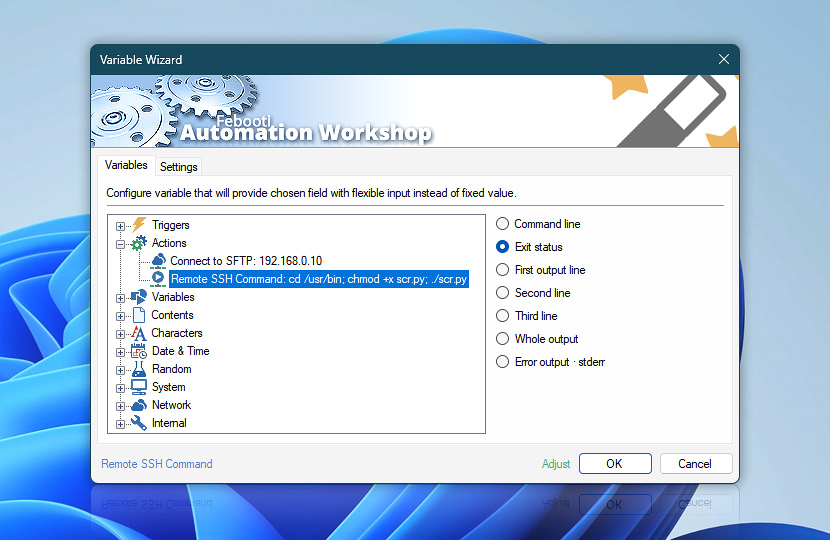After the Remote SSH Command is executed the Variable Wizard values are populated. These variables can be used in any subsequent Actions such as the If Action to split Task execution into two flows using the conditional branching.
| Variable | Details |
|---|---|
| Command line | A complete command line that was executed on the remote machine.
Examples:
|
| Exit status | Contains an exit code of the last executed command, script, or app.
Examples:
|
| First output line | The 1st line of an output of the command. |
| Second line | The 2nd output line. |
| Third line | The 3rd line. |
| Whole output | A complete output of the command is captured in a variable. Use the Text or If Actions to parse the output. |
| Error output · stderr | Contains text of the standard error stream if there were errors on the remote Linux server.
Example:
|
| Completion status | Retrieve Action execution status with a possible value—Successful or Failed. Or Empty, if Action has not been executed yet. |
| Adjust | Streamline creation of Task workflows even further—instantly make quick variable adjustments such as in-place text replacement (all, first, or last), ensuring (starts, ends, or does not), trimming (whitespaces, quotes, etc.), or changing capitalization. Chain multiple adjustments. Optionally, set a different display name. |
Questions?
If you have any questions, please do not hesitate to contact our support team.