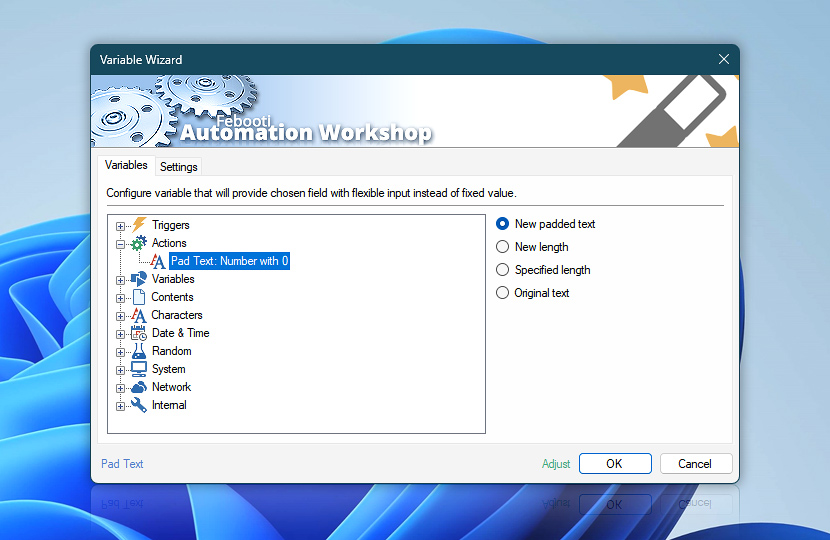After adding specified characters to a text string, the Pad Text Action stores both original and resulting text strings as Variable Wizard dynamic values that can be automatically retrieved by other Actions in the same Task.
| Variable | Details |
|---|---|
| New padded text | The padded text string with extra characters added to the leading or trailing side.
Examples:
|
| New length | The length of padded text string.
Examples:
|
| Specified length | The number of characters until which the padding is applied. If the text length is equal or exceed the specified length, it is not padded.
Examples:
|
| Original text | The original text before padding it with extra character.
Examples:
|
| Completion status | Retrieve Action execution status with a possible value—Successful or Failed. Or Empty, if Action has not been executed yet. |
| Adjust | Streamline creation of Task workflows even further—instantly make quick variable adjustments such as in-place text replacement (all, first, or last), ensuring (starts, ends, or does not), trimming (whitespaces, quotes, etc.), or changing capitalization. Chain multiple adjustments. Optionally, set a different display name. |
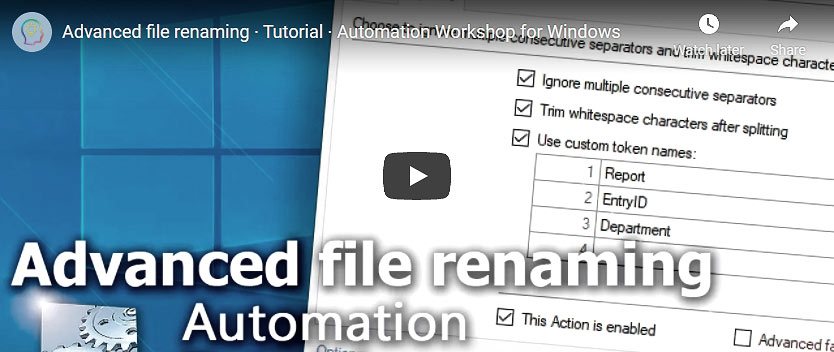
Assistance is here…
If you have any questions, please do not hesitate to contact our support team.