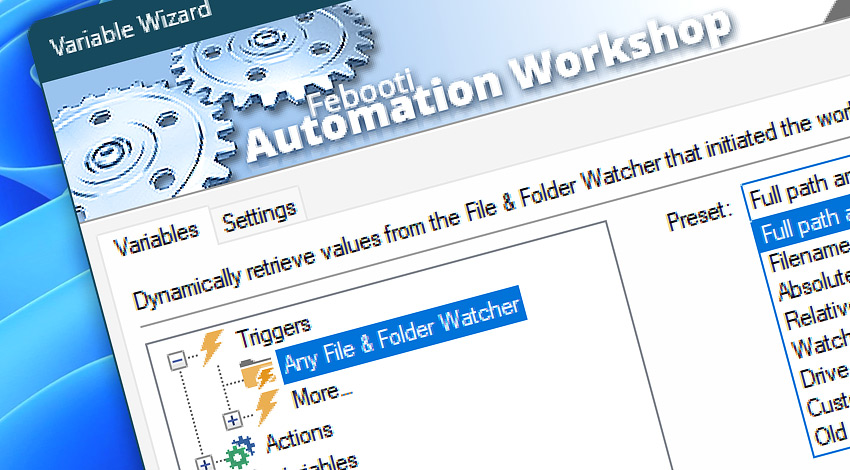
Automation Workshop is designed to support multiple Triggers within a single Task. When a Task is configured with multiple Triggers, any one of these Triggers can initiate execution.
If more than one Trigger of the same type is added to a Task, the Variable Wizard dynamically displays a special multi-trigger item under the all Triggers category. This feature provides you with multi-triggering smart variables that are automatically populated with data from the Trigger that initiated the automated Task.
Any Trigger
The Any Trigger variables operate identically to variables from a single Trigger, with the exception that they intelligently detect which of the Triggers initiated the workflow and automatically populate the correct variables from that specific Trigger.
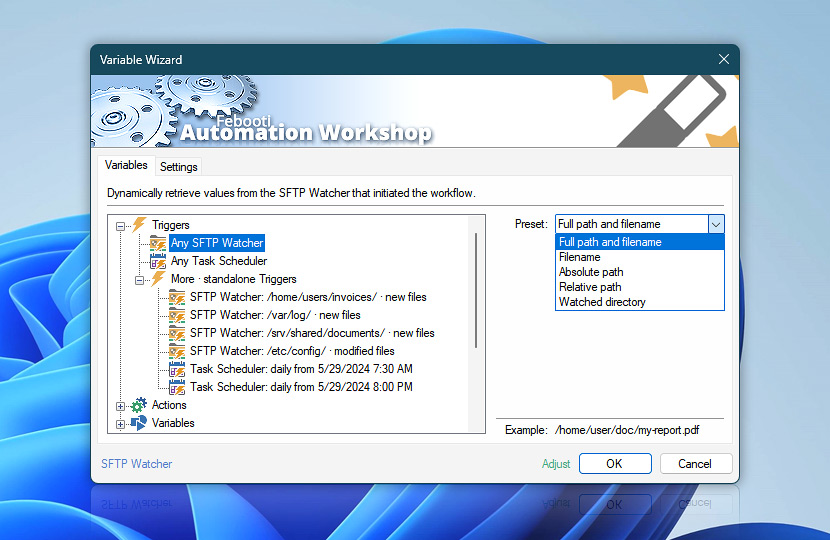
For example, you could set up four standalone SFTP Watchers, each monitoring individual directories. The Any SFTP Watcher then enables easy access to the path and filename that triggered the Task.
The multi-triggering feature integrates natively with all Automation Workshop Triggers, offering a seamless experience that simplifies accessing variable data in the same manner as with any individual Trigger.
Triggers
Explore…
Take advantage of the automation benefits, including remote task management, and see how the Multi-triggers helps you achieve workflow automation in no time! To review all the features, simply use the quick «MT» shortcut across the entire Automation suite.
Have a question?
If you have any questions, please do not hesitate to contact our support team.
