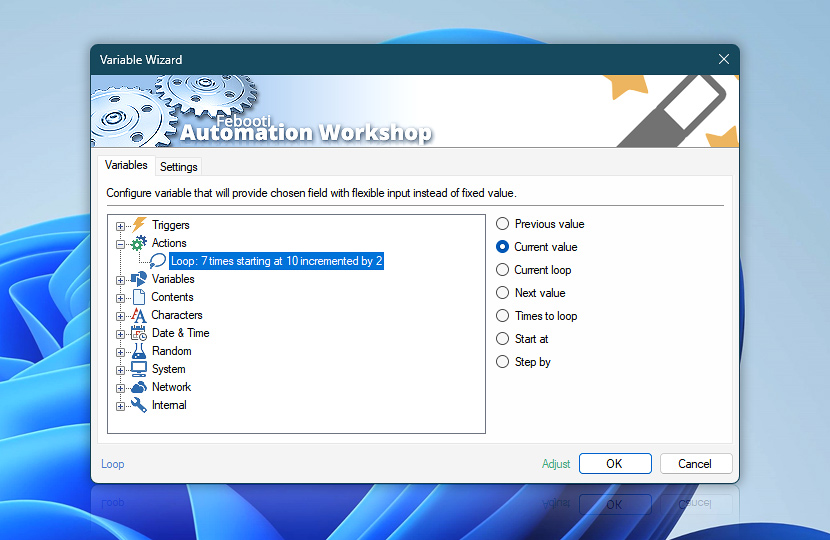Loop Action in each cycle stores Variable Wizard values that can be used by Actions within the loop. These values include information about loop settings and current progress. After the loop has finished, these values also become available to Actions outside the loop.
| Variable | Details |
|---|---|
| Previous value | Returns loop value in previous step.
Example:
|
| Current value | Return current loop value.
Example:
|
| Current loop | Returns current step of a loop.
Example:
|
| Next value | Returns loop value in the next step.
Example:
|
| Times to loop | Returns the total number of loop steps.
Example:
|
| Start at | Returns the loop value at start.
Example:
|
| Step by | Returns the loop value increment that is added at every step.
Example:
|
| Completion status | Retrieve Action execution status with a possible value—Successful or Failed. Or Empty, if Action has not been executed yet. |
| Adjust | Streamline creation of Task workflows even further—instantly make quick variable adjustments such as in-place text replacement (all, first, or last), ensuring (starts, ends, or does not), trimming (whitespaces, quotes, etc.), or changing capitalization. Chain multiple adjustments. Optionally, set a different display name. |

Questions?
If you have any questions, please do not hesitate to contact our support team.