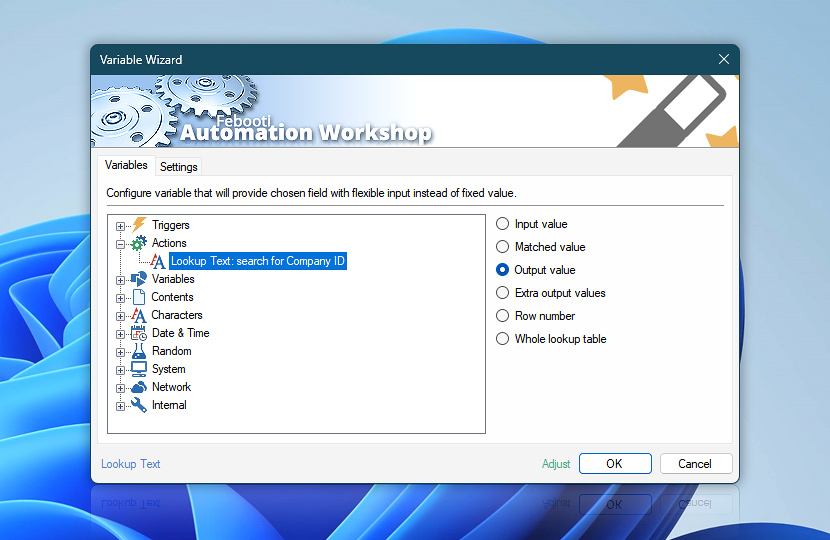After searching for a cross-reference value, the Lookup Text Action stores its search results in Variable Wizard dynamic values that can be automatically retrieved by other Actions in the same Task and used as parameters for workflow automation or as a result for—templates, file names, emails, DB queries, and so on.
| Variable | Details |
|---|---|
| Input value | Returns the provided input value. If the value is composed of one or multiple dynamic variables, the final result is returned. |
| Matched value | The matched value from the key column. A complete value is returned even if performing partial matching. |
| Output value | The value that was cross-referenced from the 2nd column. |
| Extra output values | Includes all remaining values starting from the 3rd column, along with all separators. The separators are converted to pipe | characters. |
| Row number | Row number of the key/value found. Row numbers start at 1. |
| Whole lookup table | An entire table or grid. When retrieved in the plain text format, a pipe | character is used as a column and newline as a row separator, or auto-detected separators in case of the advanced table or grid. |
| Completion status | Retrieve Action execution status with a possible value—Successful or Failed. Or Empty, if Action has not been executed yet. |
| Adjust* | Streamline creation of Task workflows even further—instantly make quick variable adjustments such as in-place text replacement (all, first, or last), ensuring (starts, ends, or does not), trimming (whitespaces, quotes, etc.), or changing capitalization. Chain multiple adjustments. Optionally, set a different display name. |
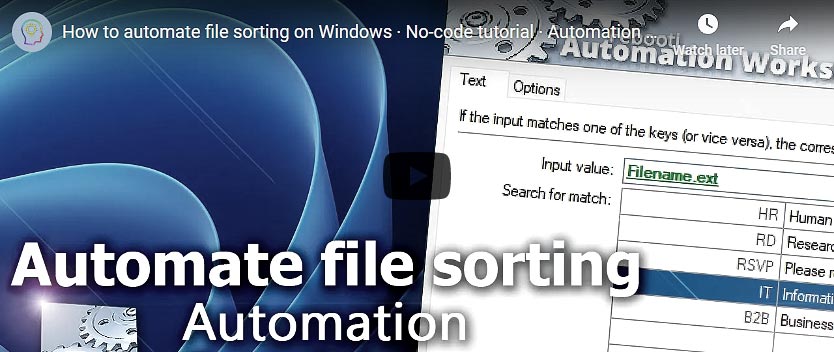
Just ask…
If you have any questions, please do not hesitate to contact our support team.