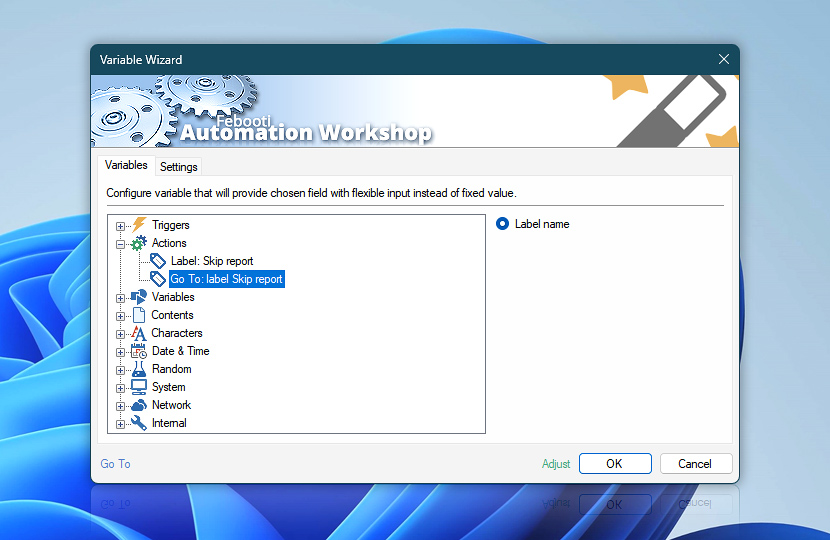After Go To Action is completed, other Actions can use its operational data as their own parameters in the settings that support dynamic Variable Wizard value input.
| Variable | Details |
|---|---|
| Label name | Returns the name of the label to which Go To Action redirected the workflow. |
| Completion status | Retrieve Action execution status with a possible value—Successful or Failed. Or Empty, if Action has not been executed yet. |
| Adjust | Streamline creation of Task workflows even further—instantly make quick variable adjustments such as in-place text replacement (all, first, or last), ensuring (starts, ends, or does not), trimming (whitespaces, quotes, etc.), or changing capitalization. Chain multiple adjustments. Optionally, set a different display name. |
Need a helping hand?
If you have any questions, please do not hesitate to contact our support team.