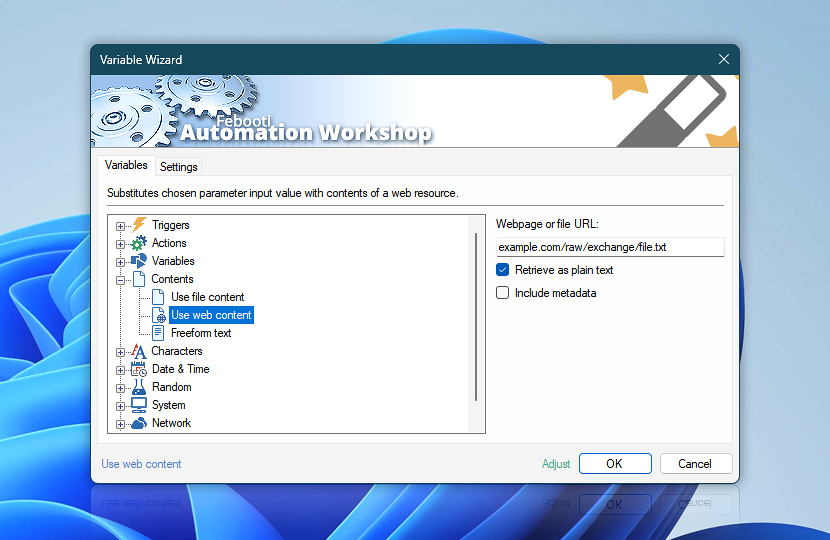The Use web content feature enables you to use any file or webpage from the internet as a flexible input parameter in any Action. A static input value is substituted with a dynamic value at Task runtime.
Using web content gives a workflow ability to automatically react to HTML, text, JSON, or XML file changes. Arbitrary fields from a text based file can be extracted using powerful Text Actions to branch your workflow later using IF–ELSE logic.
Automation Workshop allows converting HTML files on the web to elegantly formatted plain text files fully automatically. When requirements are to extract only one or couple tags from an XML or HTML file, use a very flexible Enclosed Text Action.
| Variable | Details |
|---|---|
| Webpage or file URL | A fully qualified URL (path to the web resource)—webpage or file address.
Examples:
|
| Retrieve as plain text | Automatically converts a HTML file to plain text file. The built-in converting engine uses the standard Unicode text encoding · Preview |
| Include metadata | Choose to include additional metadata if the plain text option is selected:
|
| Adjust* | Streamline creation of Task workflows even further—instantly make quick variable adjustments such as in-place text replacement (all, first, or last), ensuring (starts, ends, or does not), trimming (whitespaces, quotes, etc.), or changing capitalization. Chain multiple adjustments. Optionally, set a different display name. |
Plain text…
Automation Workshop enables you to extract plain text from any webpage in a no-code manner. The whole process is fully automated and unattended. The converted text is nicely formatted using the standard ASCII or UTF-8 text encoding.
The HTML to plain text converting engine treats ordered lists, unordered lists, tables, and forms as formatted elements, and tries to reproduce them in the text format using special spacing and tabbing.
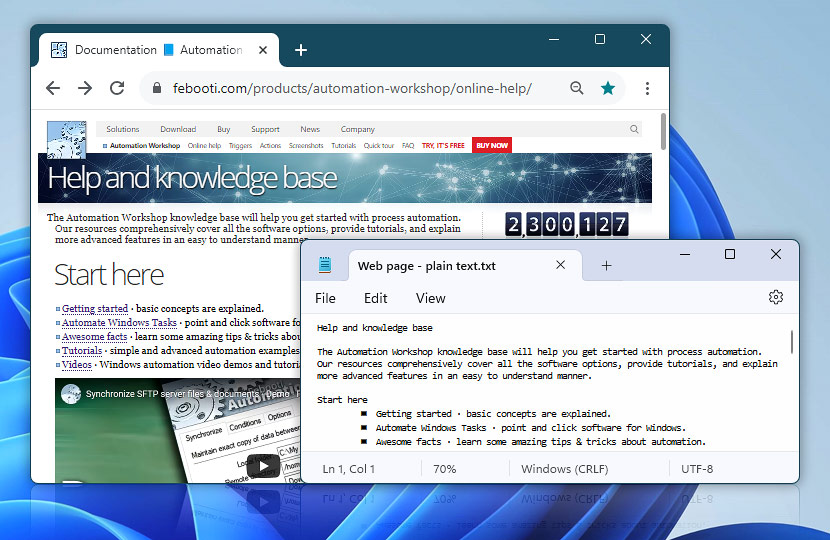
Details…
The extracted text is usually multiple times smaller than the original web page, as it does not contain any HTML markup. The converting engine automatically skips all <script> tags and as a result—the text that is generated by JavaScript does not appear in the plain text file.
On the other hand, the text that is not visible or is hidden when a page rendered in a regular web browser, may appear in the plain text version, as Automation Workshop does not parse CSS files. It also ignores any <style> elements. All comments and images are also skipped.
To finetune the final text, simply use the built-in text Actions, such as the Find & Replace Text Action. Small adjustments can be done "inline" using the Variable Wizard adjust feature (such as replace special symbols or change text case).
Just ask…
If you have any questions, please do not hesitate to contact our support team.