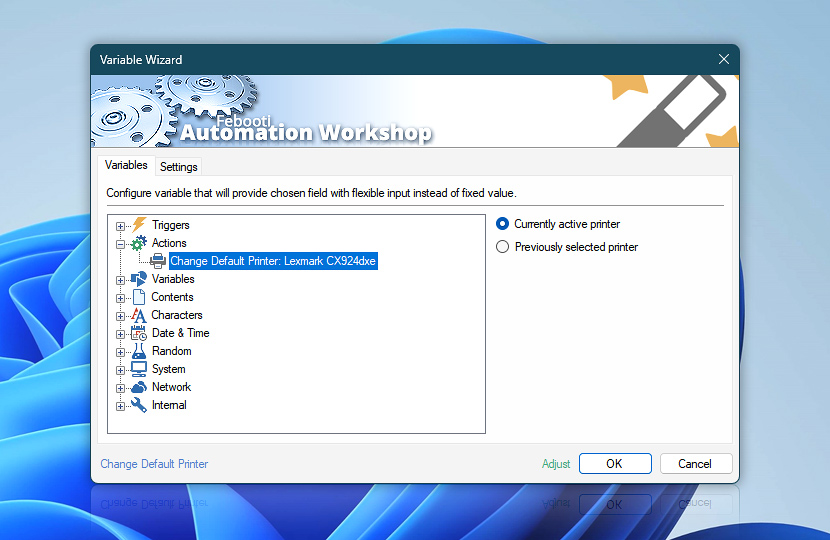After the Change Default Printer Action completes, the currently selected and previous default printers are available as dynamic Variable Wizard values. These dynamic values can be used by any subsequent Action within the same Task as a parameter to, for example, create a quick auditing or reporting.
| Variable | Details |
|---|---|
| Currently active printer | The variable contains the currently active default printer.
Example:
|
| Previously selected printer | Returns the printer name that was default before.
Example:
|
| Completion status | Retrieve Action execution status with a possible value—Successful or Failed. Or Empty, if Action has not been executed yet. |
| Adjust* | Streamline creation of Task workflows even further—instantly make quick variable adjustments such as in-place text replacement (all, first, or last), ensuring (starts, ends, or does not), trimming (whitespaces, quotes, etc.), or changing capitalization. Chain multiple adjustments. Optionally, set a different display name. |
Assistance is here…
If you have any questions, please do not hesitate to contact our support team.