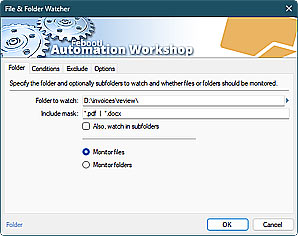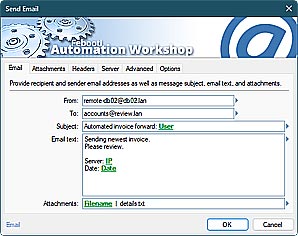To access a Task quickly and start it with a few simple clicks, use the Tray Icon option. The Tray Icon is always visible on the screen in the Windows Tray Area. One or multiple Tasks can be pinned to the Tray Icon from the Task Properties.
Features & highlights
- Quick access from Tray Icon to launch a Task with a few simple clicks.
- Access the Tray Icon from any user profile to launch a Task.
- Pin one or multiple most used Tasks right to the Windows Tray Area.
- Allow a regular user with no knowledge of automation to effortlessly launch a Task with a simple mouse click.
Explore…
Take advantage of the automation benefits, including remote task management, and see how the Tray Icon helps you achieve workflow automation in no time! To review all the features, simply use the quick «TI» shortcut across the entire Automation suite.
More ways to Start…
- Action · Start App
- Action · Run CMD Command
- Action · Remote FTP Command
- Action · Remote SSH Command
- Action · Execute Script · PowerShell · JScript · VBScript · Batch files
- Action · Open Document
- Action · Start Task
- API · Run Task using API
- Remote Manager · Remote Operations · Remote deployment · Run Remote Tasks
- Interactive · Desktop Shortcut · Command line
- Advanced fallback · On Task Error · On Action Error
- Post-execution events
Discover
Automation Workshop includes many more awesome Triggers and numerous Actions to aid you to automate any repetitive computer or business task by providing state-of-the-art GUI tools.
Need assistance?
If you have any questions, please do not hesitate to contact our support team.