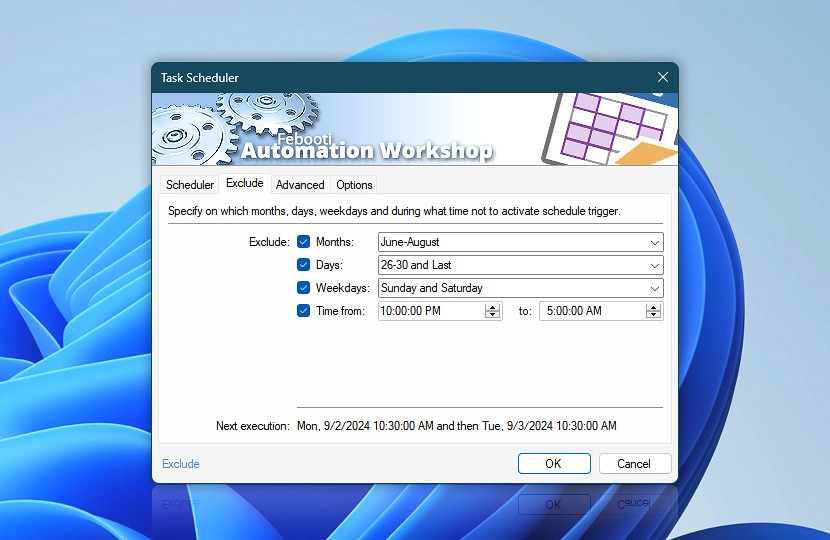Specify on what months, days, weekdays, or time to disable Task scheduling. The provided ranges are separate and independent from each other (e.g., specifying both December and Fridays will lead to the exclusion of all Fridays and all days of December, not merely all Fridays of December).
| Exclude | Details |
|---|---|
| Months | Specify months on which the Task will not be scheduled. |
| Days | Specify dates of the month on which the Task will not be scheduled. |
| Weekdays | Specify days of the week on which the Task will not be scheduled. |
| Time | Specify a time range of the day during which the Task will not be scheduled. |
| Next execution | Shows the date and time of the next schedule. The Trigger Manager provides an overview of all upcoming Task execution schedules within the next day, week, or month. |
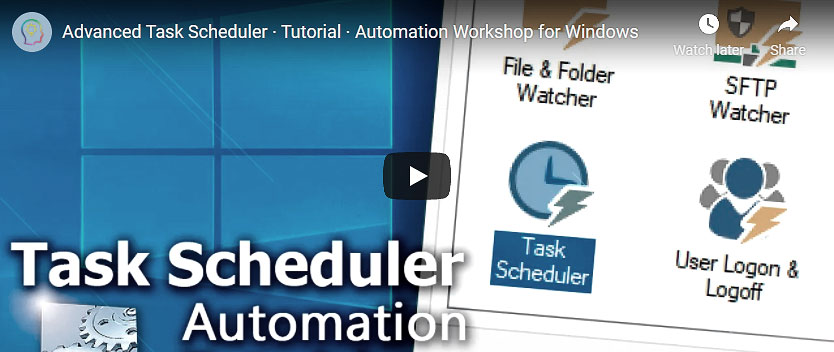
Note
- In addition to the Task Scheduler Trigger exclusion dates and times, you can use the Execution policy to prevent the Task from running on the selected date and time range. In other words—the Task Scheduler Trigger starts the Task at specified times, while the Execution Policy prevents (forbids) the Task from running at all on the specified dates and times. The Execution Policy takes precedence over the Triggers.
Questions?
If you have any questions, please do not hesitate to contact our support team.