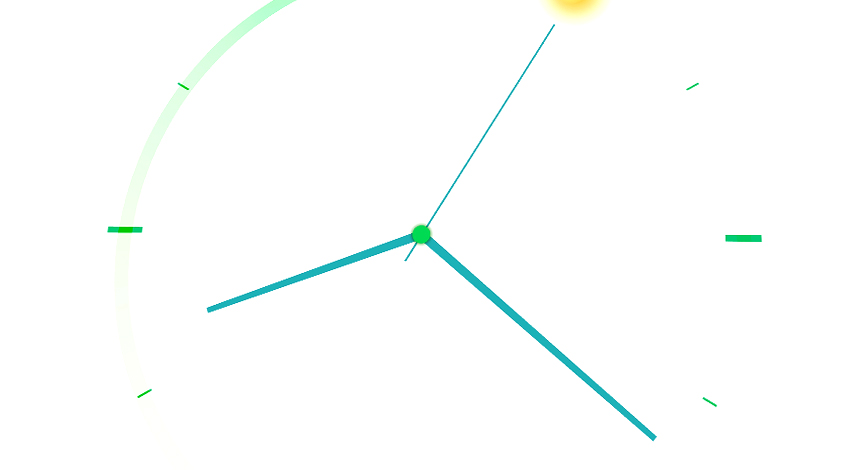
There is no reliable way to know either future or past Daylight Saving Time (DST) transition hours for any country. This leads to the effect that one hour during a transition is skipped or happens twice when time is transitioned forward and backward, respectively. It, in turn, makes scheduled Tasks not run or run twice if they are scheduled to execute in the transition hour. Depending on the Task design, this may lead to unwanted consequences.
Solution
As a solution for this problem, Coordinated Universal Time (UTC) can be used in the Advanced tab of the Task Scheduler properties. This, however, will lead to a shift of the schedule relatively to local time, e.g., the Task will be executed at different local times (say 3am after a spring forward transition and at 2am after a fall backward transition), but always at the same UTC time. An additional benefit of using UTC is to synchronize the Task running in different time zones.
Alternatively, Daylight Saving Time Transition effects can be avoided by not scheduling any Tasks to happen during the transition period.
Need a helping hand?
If you have any questions, please do not hesitate to contact our support team.
