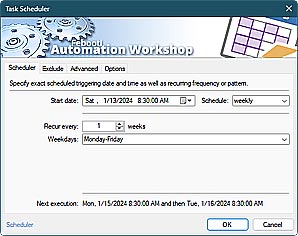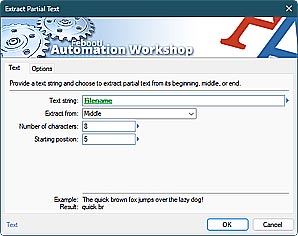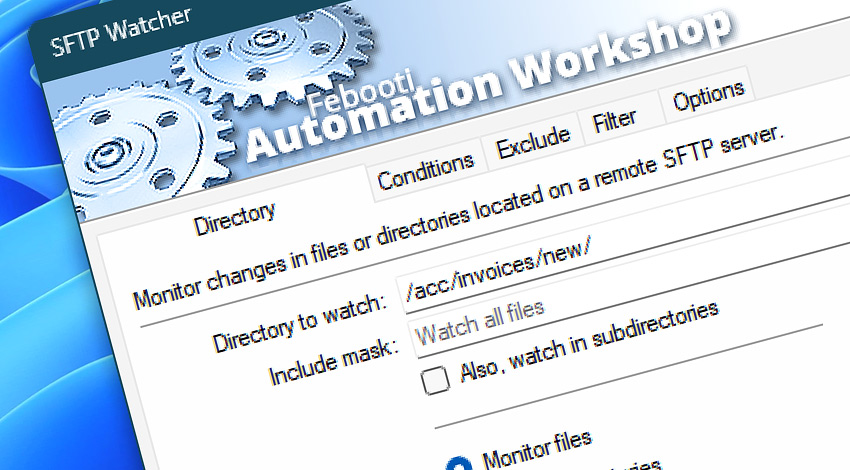
Automation Workshop includes the SFTP Watcher that works with FTP servers using the SFTP protocol on port 22. It also supports SCP file transfers, making it compatible with most Linux, Unix, and BSD systems. For the FTPS and FTPES protocols, use the FTP Watcher Trigger.
The SFTP Watcher monitors a remote directory on a server for file changes, and it can launch a Task when a file or folder is created, modified, or deleted. The Trigger uses a polling mechanism that can be tuned to high-frequency polling to achieve almost real-time file monitoring performance of the remote location · See FTP automation highlights.
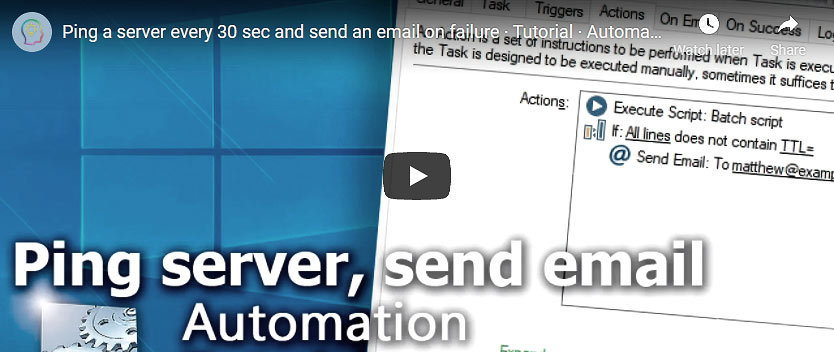
Optionally, the SFTP Watcher Trigger can scan directories for files to reach certain limits in file size, or the number of files. The file mask filter allows monitoring for selected file types or files with specific names, such as Word documents or .pdf files. On most Linux-compatible systems, it allows filtering files by their owner and group, as well as by file system permissions.
Features & highlights
- Watch when new files are created or existing files are modified.
- It has exceptional performance even on an unreliable network.
- Log in by using a username and password, or SSH Private keys.
- It detects when the total number of files in a remote directory reaches or exceeds a specific number.
- Watch files and folders for changes on a remote SFTP server.
- Trigger when files get deleted or folders are removed.
- Filter monitored files by Linux file owner or group, as well as by Linux file system permissions. It supports all versions of the SFTP protocol and SCP SSH connection type.
- Monitor for files that are larger than a defined size in bytes, KB, or MB.
- Watch for file types, such as .docx, .pdf, .xls, or .jpg files.
Usage examples
- Watch an SFTP server in real-time for new files, and as soon as a file appears, download it, and process it with powerful text processing Actions.
- Monitor a directory on a remote SFTP server for deleted files, and send email alerts as soon as a file removal is detected.
- Periodically scan a Linux file system using the SCP protocol, and as soon as log files exceed a defined amount, download the file, and compress it using the built-in Zip, Tar, or Gzip method for archiving purposes.
- Watch for new .pdf and .docx documents in a business partner's SFTP server, and copy them to your Amazon S3 file storage in a fully automated manner. No programming knowledge is necessary.
Documentation
- Directory · Watch a remote SFTP server for changes in files and directories.
- Conditions · Choose what kind of changes to watch for, such as new files, new and existing files, deleted files, or modified files. Furthermore, the Trigger can watch for large files or the number of files in a directory.
- Exclude · Skip processing specific files or directories via exclude options. Specify names or wildcards—affecting files and directories, including subfolders.
- Filter · Include or exclude files based on file owner, group, or certain permissions.
- Options · Set how often the SFTP Watcher will check files or folders on the remote server.
Interconnect
- SFTP Watcher integration—Variables (manipulate data dynamically within a workflow) and Events (recorded entries that detail the activity within the system).
- Effortlessly streamline your automation processes by visually connecting your workflow using Variable Wizard—a powerful tool to access all 1,000+ variables—system, network, Triggers, Actions, globals, web, and much more…
- Moreover, not only utilize SFTP Watcher variables, but also seamlessly integrate them with a diverse array of other file and folder variables from local disks, mapped drives, network shares, and remote servers—FTP, SFTP, WebDAV, Amazon S3, and more…
Quick access
To streamline your workflow creation, you can locate the SFTP Watcher Trigger throughout the entire Automation suite's search tools—including the knowledge base and menu—using quick shortcuts like «SW» or «SFW» · Learn automation benefits
Discover
Automation Workshop includes many more awesome Triggers and numerous Actions to aid you to automate any repetitive computer or business task by providing state-of-the-art GUI tools.
Help at your fingertips…
If you have any questions, please do not hesitate to contact our support team.