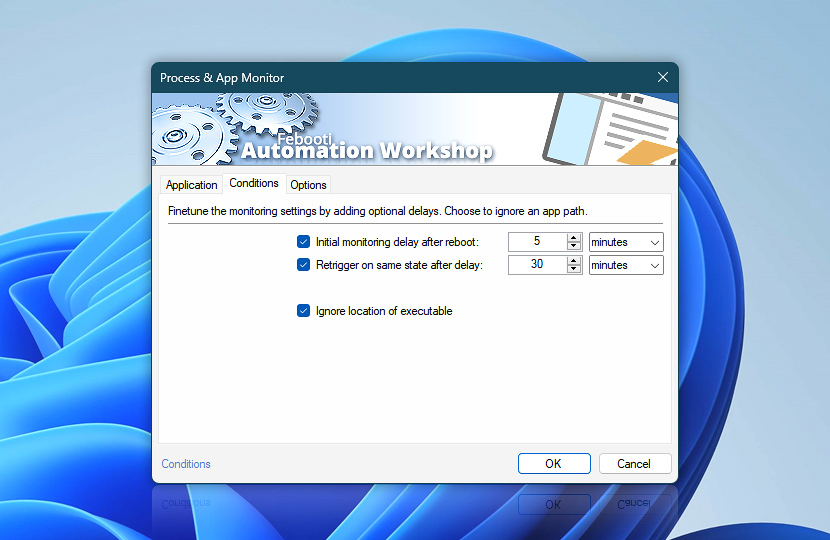Choose the additional conditions and delays, which, when satisfied, will allow the Process & App Monitor to initiate a workflow. Fine-tune the initial and retriggering intervals to prevent unwanted Task execution depending on your business process requirements.
| Conditions | Details |
|---|---|
| Initial monitoring delay after reboot | A post-reboot delay when the Trigger will not fire a Task even if the conditions match. This delay allows you to prevent false workflow runs when the system is just starting up and all apps / business processes are not yet started. |
| Retrigger on same state after delay | When activated, this feature causes the Trigger to repeatedly launch a workflow with a delay that is defined by the specified interval, provided that the triggering conditions remain satisfied. As an example, when monitoring for a process downtime, an alarm sound can be configured to play at a delay of 5 minutes. If the process remains down, the alarm sound will be played every 5 minutes. |
| Ignore location of executable | Allows you to ignore the path of an executable, thus triggering on any process/app that has the same name. If no path is provided during the Trigger setup, it is automatically ignored regardless of this setting. |
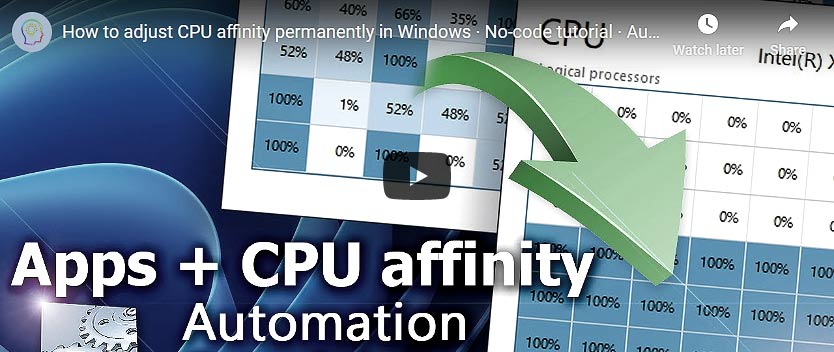
Note
- When a monitored process experiences a change in state and subsequently returns to its original state, it will trigger instantly. As an example, if you are monitoring the running state of an application, and it stops and then restarts, the Trigger will immediately initiate a workflow, regardless of the retriggering configuration.
We are here to help…
If you have any questions, please do not hesitate to contact our support team.