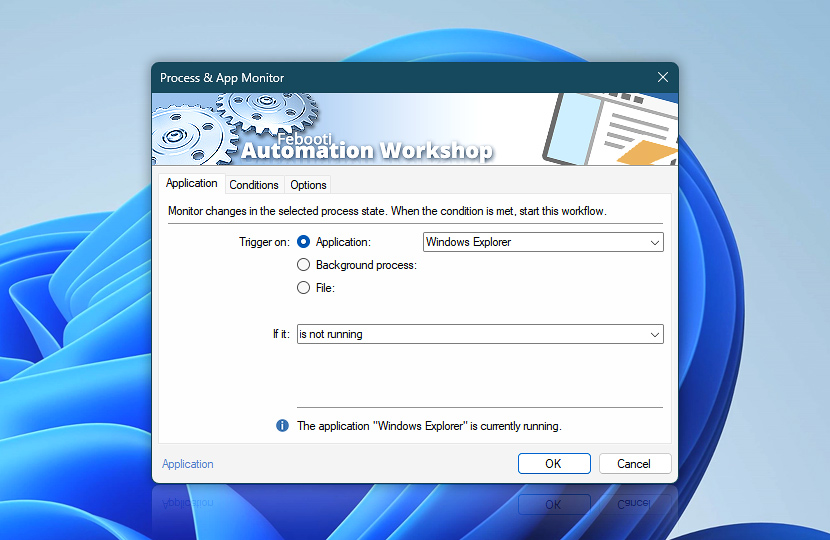The Process & App Monitor is responsible for detecting status changes of apps and processes. The workflow is set to execute based on the status of the application and background processes being monitored.
| Application | Details |
|---|---|
| Trigger on | For your convenience, all Windows processes are split into 2 main categories:
|
| If it | Select the triggering condition:
|
| App info | Shows the current status of a process or application, for example:
The tooltip displays extended process information in real-time. |
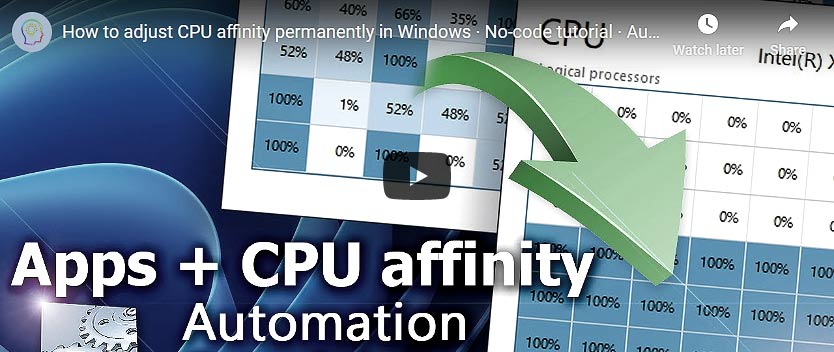
Interconnect
- Process & App Monitor integration and auditing—Variables (dynamic data) and Events (recorded activity). Capture details of the process that initiated the workflow execution, including the full path to the executable, process name, and process identifier (PID). Log success events to record information about successful triggering and the app status, while logging failure events allows you to pinpoint the exact cause of error conditions.
More app options…
Automation Workshop offers a comprehensive set of Actions to monitor, control, and modify Windows application states and properties. These tools allow you to automatically start processes, manage running applications, and terminate them as needed.
- Start App · Overview
- Terminate App · Overview
- Tweak App · Overview
- App Information · Overview
- List Apps · Overview
- Wait for App · Overview
- If App · Overview
Need help?
If you have any questions, please do not hesitate to contact our support team.