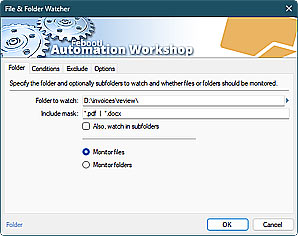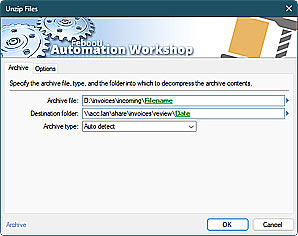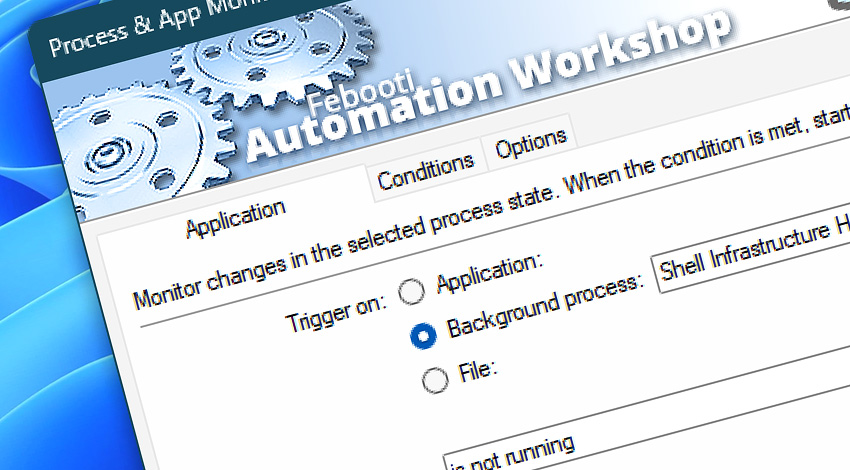
Automation Workshop is a no-code solution that allows you to create automated workflows to monitor your Windows applications and processes without the need to write any code. This makes it easy for anyone to set up and maintain monitoring systems, regardless of their technical expertise.
The Process & App Monitor Trigger allows you to keep an eye on the performance and health of your applications and processes in real-time. Using a wide variety of Actions, your workflow can react to issues automatically to ensure that critical apps are running smoothly.
Features & highlights
- Monitor processes in real-time and restart them if a problem arises.
- The Process & App Monitor Trigger, together with the App Information Action, enables the creation of workflows for monitoring application availability.
- Automated app and process monitoring for large IT infrastructures using a visual UI.
- An intuitive, user-friendly workflow creation wizard featuring a simple visual interface for selecting any application, background process, or custom executable. With extended process information, such as CPU and memory usage, readily available at a glance, creating workflows has never been easier.
- Make sure that your essential applications and processes are running smoothly and uninterrupted.
- Works on Windows Servers and Workstations.
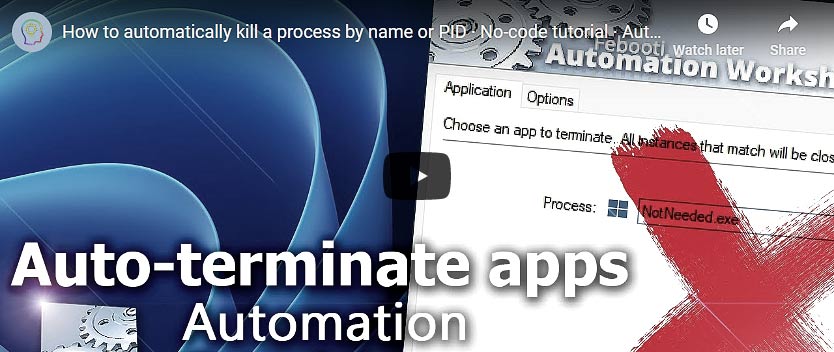
Usage examples
- Monitor an app for downtime and automatically start the app in case of unavailability.
- Retrigger the workflow if the state of your application or process has not changed, ensuring that you are always aware of any potential issues that may have arisen.
- Set CPU affinity for any app or background process on their startup or on a schedule.
- Automatically fine-tune CPU priority and boost for a process when the process (or App) has just been launched.
- Initiate Actions when an app is running or is not running, such as Send Email, Play a Sound, or show a Dialog.
- Automatically terminate an unnecessary process or application shortly after it is started. Or prevent an app from running on certain days, times, or weekdays.
- Create a real-time snapshot of all running or specific Windows processes (sort, filter, limit) when a certain app has just started.
Documentation
- Application · Choose an app, background process, or custom executable.
- Conditions · Select a delay on system startup and recurrence interval.
- Options · Configure the triggering delay and repetition for a workflow.
Interconnect
- Process & App Monitor integration—Variables (manipulate data dynamically within a workflow) and Events (recorded entries that detail the activity within the system).
- Effortlessly streamline your automation processes by visually connecting your workflow using Variable Wizard—a powerful tool to access all 1,000+ variables—system, network, Triggers, Actions, globals, web, and much more…
Quick access
To streamline your workflow creation, you can locate the Process & App Monitor Trigger throughout the entire Automation suite's search tools—including the knowledge base and menu—using quick shortcuts like «PM», «PAM», or «PAA» · Learn automation benefits
More app options…
Automation Workshop offers a comprehensive set of Actions to monitor, control, and modify Windows application states and properties. These tools allow you to automatically start processes, manage running applications, and terminate them as needed.
- Start App · Overview
- Terminate App · Overview
- Tweak App · Overview
- App Information · Overview
- List Apps · Overview
- Wait for App · Overview
- If App · Overview
Discover
Automation Workshop includes many more awesome Triggers and numerous Actions to aid you to automate any repetitive computer or business task by providing state-of-the-art GUI tools.
Need a helping hand?
If you have any questions, please do not hesitate to contact our support team.