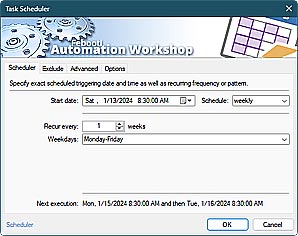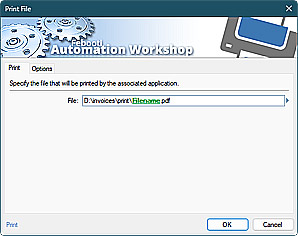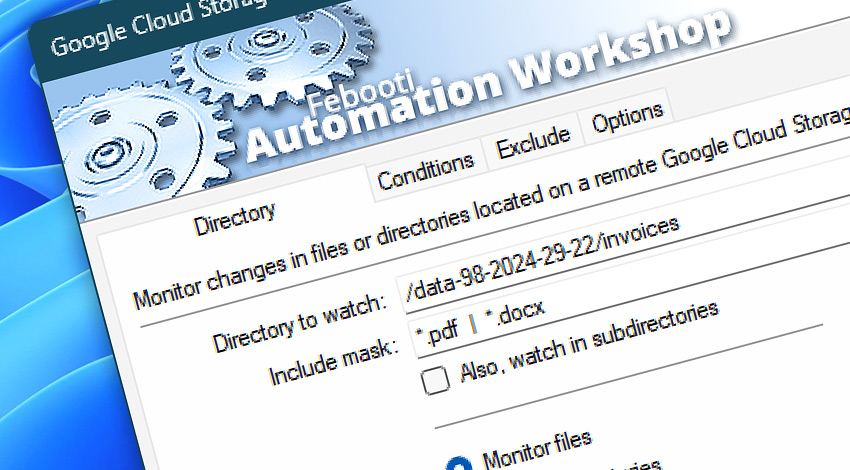
Automation Workshop module the Google Cloud Storage Watcher allows monitoring Google Cloud Platform Storage (GCP Storage) for diverse file and directory related events.
Google Cloud Storage Watcher enables you to create automated workflows that can monitor new file creations, file modifications, as well as removals on the GCP. Fine-tune file monitoring using file wildcards by filtering out *.pdf, *.docx, or *.jpg files. Also, monitor a directory for a certain file size or launch a workflow when a directory reaches a certain file count.
Automation Workshop is a no-code solution that enables you to automate files on a cloud and local machines. It is a self-hosted solution that works on any Windows version and features more than 100 Actions, including flows to upload, download, and sync files, to archive, unarchive, or email files, and a lot more. View a quick demo and tutorials!
Features & highlights
- Watch buckets and directories for new, modified, and deleted files on the Google Cloud Storage servers.
- Rock-solid and secure connections with automatic reconnection upon a network failure.
- Automate file downloading, uploading, and syncing on GCP storage without any scripting.
- Monitor files and directories for events like new, modified, and removed.
- Scan a folder or bucket for file count or file size.
- Automate GCloud S3 storage using a user friendly graphical user interface.
Usage examples
- Optimize and save storage costs. Scan Google Cloud Storage buckets or directories for files that are larger than a defined size, and send email reports when such an event happens.
- Synchronize files between various servers and clouds such as Amazon S3, DigitalOcean Spaces, and FTP, SFTP, and WebDAV servers.
- Monitor a defined Google Cloud Platform directory for new files, and when a new file appears, automatically download it, and print to your local or network printer.
- Configure email notifications on file events for one or multiple Google Cloud accounts.
- Start an automated workflow when a new file appears in the monitored location on the GCP Cloud Storage.
Documentation
- Directory · Set the monitored location, file types, and whether to monitor files or directories.
- Conditions · Select conditions, such as new or modified, that cause automated workflow.
- Exclude · Omit files and directories by employing exclude options. Use exact names or wildcards—impacts files and full directory hierarchies.
- Options · Fine-tune delays to give you full control for even the most complex workflows.
Interconnect
- Google Cloud Storage Watcher integration—Variables (manipulate data dynamically within a workflow) and Events (recorded entries that detail the activity within the system).
- Effortlessly streamline your automation processes by visually connecting your workflow using Variable Wizard—a powerful tool to access all 1,000+ variables—system, network, Triggers, Actions, globals, web, and much more…
- Moreover, not only utilize Google Cloud Storage Watcher variables, but also seamlessly integrate them with a diverse array of other file and folder variables from local disks, mapped drives, network shares, and remote servers—FTP, SFTP, WebDAV, Amazon S3, and more…
Quick access
To streamline your workflow creation, you can locate the Google Cloud Storage Watcher Trigger throughout the entire Automation suite's search tools—including the knowledge base and menu—using quick shortcuts like «GW», «GCW», or «GCS» · Learn automation benefits
Tutorials
Discover
Automation Workshop includes many more awesome Triggers and numerous Actions to aid you to automate any repetitive computer or business task by providing state-of-the-art GUI tools.
Just ask…
If you have any questions, please do not hesitate to contact our support team.