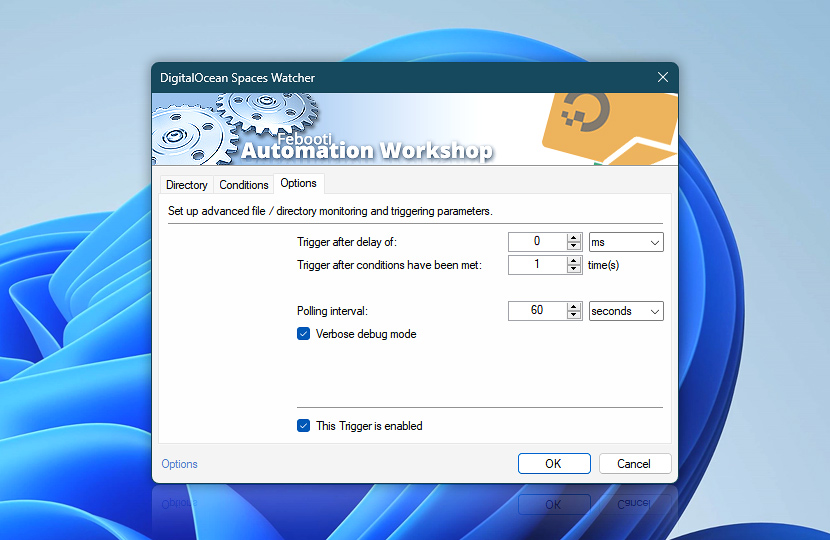Choose the advanced options for the DigitalOcean Spaces Watcher. Select a Task triggering delay, how many events must be skipped, the polling delay, as well as the verbose mode.
| Options | Details |
|---|---|
| Trigger after delay of | The amount of time between detecting file and directory changes and executing the Task. |
| Trigger after conditions have been met | The Task will be executed after a specific number of detected changes (e.g., every fifth, every tenth, or every hundredth time). |
| Trigger only after file is no longer modified | Activating this option ensures that monitored files are fully written and unmodified before the Trigger initiates the workflow. The system performs two checks, effectively requiring twice the polling interval to conclusively determine that a file is no longer being altered. |
| Polling interval | Specifies how often the DigitalOcean Spaces Watcher will check for file and directory changes. |
| Verbose debug mode | If enabled, the DigitalOcean Spaces Watcher will return more detailed information on the connection with the DigitalOcean Spaces server. |
| This Trigger is enabled | Enables or disables the DigitalOcean Spaces Watcher. |
| Time units |
Need a helping hand?
If you have any questions, please do not hesitate to contact our support team.