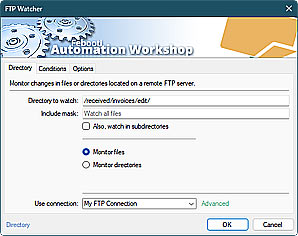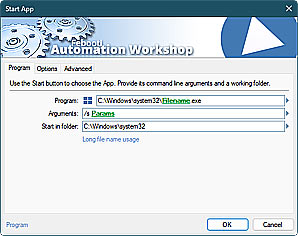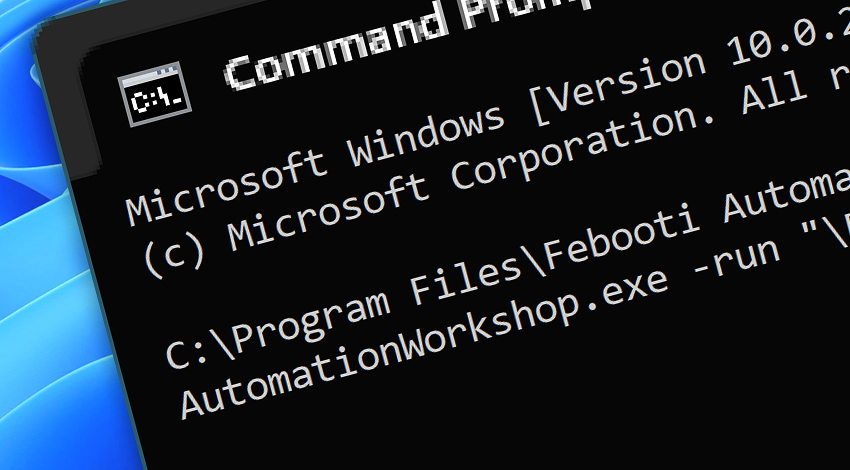
API · Run any Automation Workshop Task right from the command line. The Batch execution allows to integrate Automation Workshop in the existing infrastructure of 3rd party applications, while preprocessing or post processing data that are then retrieved or passed to other applications.
Features & highlights
- Execute one or multiple Tasks from the command line with optional parameters.
- Integrate Automation Workshop with external applications.
- Versatile syntax facilitates effortless Task execution—missing file path details are automatically prefilled. For even greater flexibility use both absolute and relative paths.
- Start an Automation Workshop Task from virtually any 3rd party application.
Examples…
To run a Task from the command line, batch file, or any external software, use simple syntax. Task's path is shown in the Task Properties—General & Task tabs.
- C:\Programs\
Path\ AutomationWorkshop.exe -run "\Backup\ do.task" - C:\Programs\
Path\ AutomationWorkshop.exe -run "Backup\ do.task" - AutomationWorkshop
.exe -run "\Tasks\ Invoices\ prepare.task" - AutomationWorkshop -run "\Tasks\
Invoices\ count" - AutomationWorkshop -run "C:\Task Files\
Integrity\ do backup.task"
"C:\Program Files\Febooti Automation Workshop\AutomationWorkshop.exe" -run "\Tasks\Prepare invoices.task" The above syntax can be shortened… simply omit Task's root folder and .task extension.
"C:\Program Files\Febooti Automation Workshop\AutomationWorkshop.exe" -run "\Prepare invoices" Parameters…
Optionally, it is possible to pass one or more parameters to a Task. Just enclose each parameter in quotes. Later, to access these passed values within the Task, simply use the Variable Wizard Task parameters feature.
- AutomationWorkshop -run "\Prepare invoices" "Param" … "Param"
- AutomationWorkshop -run "\Prepare invoices" "*.pdf" "C:\My invoices" "confirm@sales.local"

Run Actions…
- Start Task · Overview · Variables & Events
- Start App · Overview · Variables & Events
- Run CMD Command · Overview · Variables & Events
- Remote FTP Command · Overview · Variables & Events
- Remote SSH Command · Overview · Variables & Events
- Execute Script · Overview · Variables & Events
- Open Document · Overview · Variables & Events
More ways to Run…
- Remote Manager · Remote Operations · Remote deployment · Run Remote Tasks
- Interactive · Desktop Shortcut · Tray Icon
- UI · File menu · Tools menu
- Advanced fallback · On Task Error · On Action Error
- Post-execution events
Discover
Automation Workshop includes many more awesome Triggers and numerous Actions to aid you to automate any repetitive computer or business task by providing state-of-the-art GUI tools.
Need a helping hand?
If you have any questions, please do not hesitate to contact our support team.