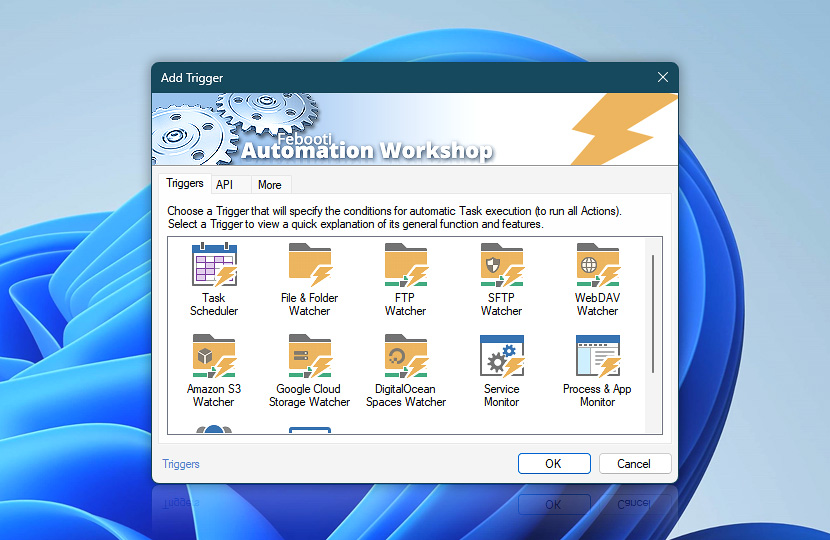Add Trigger button is available in Triggers tab of Task Properties or Task Wizard—it brings forward the list of all Automation Workshop Triggers. Click on a Trigger icon to see its description.
Upon accepting the choice of a Trigger, its configuration options are provided in full detail.
API · Multi-triggering · More ways to trigger the Task
Triggers
- Task Scheduler · Overview · Variables & Events
- File & Folder Watcher · Overview · Variables & Events
- SFTP Watcher · Overview · Variables · Events
- FTP Watcher · Overview · Variables · Events
- WebDAV Watcher · Overview · Variables · Events
- Amazon S3 Watcher · Overview · Variables · Events
- Google Cloud Storage Watcher · Overview · Variables · Events
- DigitalOcean Spaces Watcher · Overview · Variables · Events
- Service Monitor · Overview · Variables & Events
- Process & App Monitor · Overview · Variables & Events
- User Logon & Logoff · Overview · Variables & Events
- System Startup & Shutdown · Overview · Variables & Events
Have a question?
If you have any questions, please do not hesitate to contact our support team.