Automation Workshop allows using advanced SFTP wildcards for some FTP & Cloud Actions. File masks greatly increases the flexibility and efficiency of searches of files or group of files based on their name and extension. A wildcard in Linux is a symbol that stands in for other characters.
Syntax
[xyz]*.*· filename starts with x, y or z letter.docu[a-cm].dat· matches docua.dat, docub.dat, docuc.dat or docum.dat filenames.jones[0-9][0-9][0-9]· matches filename followed by any 3 digits.
Learn more?
- Wildcards · tips and tricks for the novice Bash user.
- 10 practical examples using wildcards · match filenames in Linux.
- The glob patterns · specify sets of filenames with wildcard characters.
- Globbing pathnames · wildcard pathname matching.
FTP & Cloud
Automation Workshop supports file masks in FTP & Cloud Actions when connecting and working with an FTP, SFTP, WebDAV, Amazon S3, Google Cloud Storage, and DigitalOcean Spaces servers.
More wildcards
- File masks & wildcards · select multiple files based on their name or extension.
- Rename file masks & wildcards · using file masks and wildcards when renaming files.
Automate Tasks now!
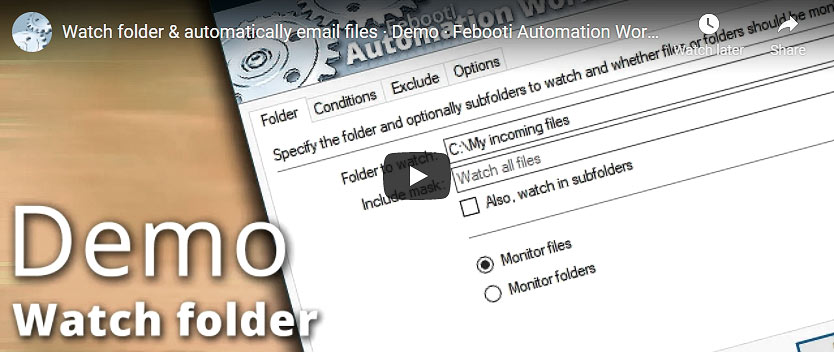
Help at your fingertips…
If you have any questions, please do not hesitate to contact our support team.
