A powerful and flexible file renaming is very essential for efficient data management. Automation Workshop features powerful Rename File (and Rename Folder) Actions that can handle most of file renaming operations. Rename File Action supports file masks, wildcards and variables whose values are taken from activating Triggers or preceding Actions by using Variable Wizard.
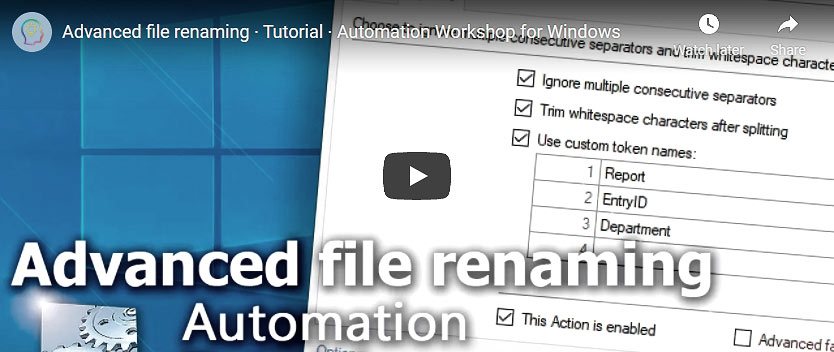
If file masks are used as input (i.e., for specifying files to be renamed), they allow picking out files with specific name pattern to whom renaming procedure is applied.
Rename mask
When using file masks as rename output (i.e., to specify new file names), both ? (question marks) and * (asterisk) preserve the part of file name they designate without changes. Only variable values and fixed characters change parts of file name where they are applied.
| Rename mask | Details |
|---|---|
picture.* |
Source files:
|
*.???x |
Source files:
|
???-1234.txt |
Source files:
|
*eco |
Source files:
|
*. |
Source files:
|
*.*.tmp |
Source files:
|
??.* |
Source files:
|
p*.txt |
Source files:
|
More wildcards
- File masks & wildcards · select multiple files based on their name or extension.
- SFTP wildcards · remote SFTP server file masks and wildcards.
- Overview of all file & folder Actions · apply wildcards in almost all cases.
Need help?
If you have any questions, please do not hesitate to contact our support team.
