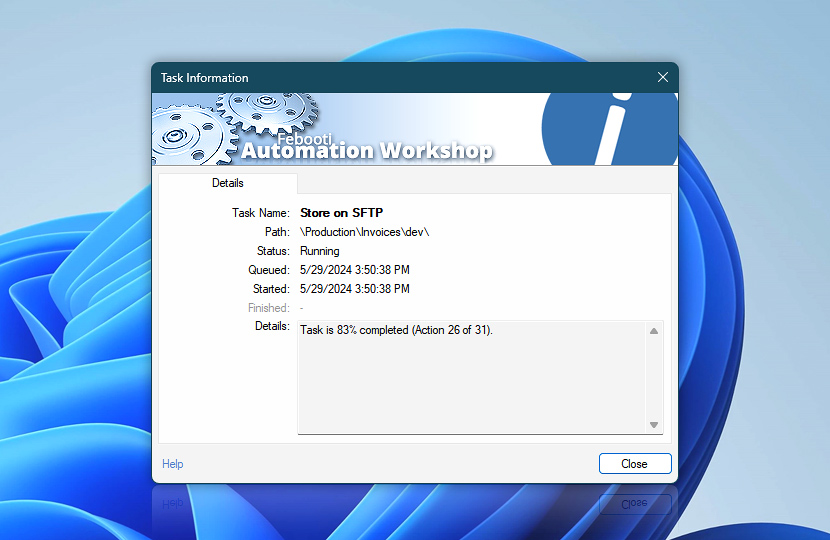Task Information can be accessed from Queue Manager on currently queued and ongoing Tasks. Provides basic information on Task completion status, current state as well as date and time Task entered the queue, started and finished.
| Information | Details |
|---|---|
| Task name | Displays Task name as it appears in Automation Workshop Manager. |
| Path | Displays Task location relative to Task folders. |
| Status | Shows current status of the Task. |
| Queued | Date and time the Task was added to queue. |
| Started | Date and time the Task started to run. |
| Finished | Date and time the Task was finished. |
| Details | Displays details on Task current state, whether it is waiting in queue, running or paused. |
Remote…
Use the Remote Task Information to overview execution information (scheduled, running, queued, and finished Tasks) from remote Automation Workshop servers.
Need help?
If you have any questions, please do not hesitate to contact our support team.