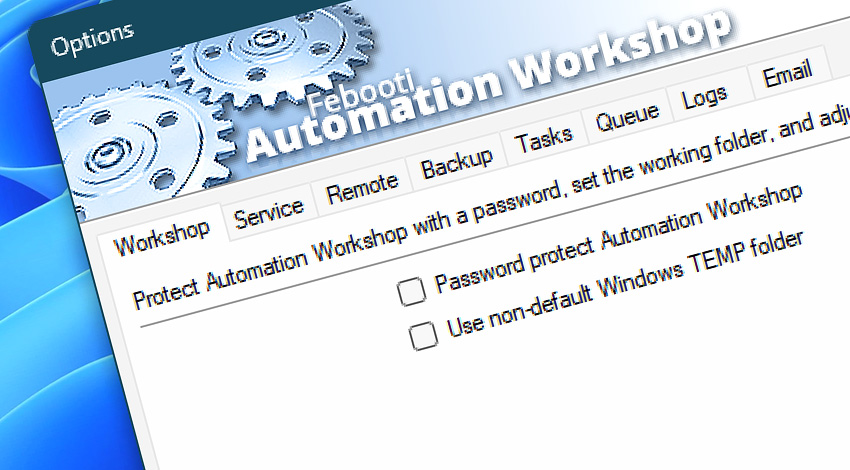
Automation Workshop options allow specifying the software behavior in wide range of common situations. Starting with interface settings till core functionality, options include password protection, Service manageability, task control, logging settings, notification email presets and many more.
Automation Workshop Options are accessible from Automation Workshop Tools menu.
Options
- Workshop · Password protected access, and set temporary working folder.
- Service · Enable or disable Service (functional core component) to globally start or stop all Automation Workshop activity. Configure Notification area icon settings.
- Remote · Configure and allow remote access for the orchestration features, and also make Automation Workshop discoverable on the local network.
- Backup · Schedule automatic periodic backups or manually backup Automation Workshop Tasks, Settings and Logs to the specified backup location.
- Tasks · Get information on Task files location on disk and choose length of delay before retrying Actions that have experienced error. Provide default user and its options.
- Queue · Set up a maximum number of simultaneously running Tasks, as well as Queue Manager information update frequency and precision.
- Logs · Configure how logged events are displayed in Log Manager. Options for tuning log file size, location and automatic management.
- Email · Set SMTP server address and connection parameters to be applied when sending Task execution reports or using Send Email Action. Access an Advanced email settings to set email encoding, priority and timeout, that will be used when sending Task completion and error notifications.
Customize?
- Customize · Configure layout options and toolbar button size and labeling, input control options and other interface related settings.
- Layout · Choose between the modern simple and fully customizable experience.
- Adjust · Tune menu and toolbar size, visibility, and text options.
- Variable Wizard settings · Adjust the Variable Wizard window.
Need a helping hand?
If you have any questions, please do not hesitate to contact our support team.
