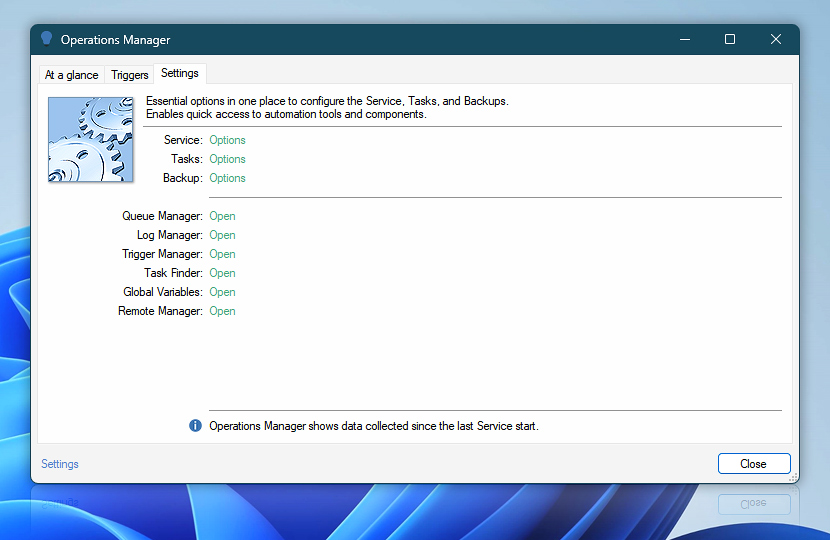Settings tab of Operations Manager provides quick links to essential Automation Workshop options, allowing to configure software settings and access important features from one place.
| Settings | Details |
|---|---|
| Service | Automation Workshop Service options to see Service status and current uptime, as well as start or stop the Service. |
| Tasks | Configure basic task settings such as user credentials and retry options. |
| Backup | Schedule regular automatic backup for tasks, settings and log files. |
| Queue Manager | See and manage currently running Tasks. |
| Log Manager | Monitor performance and access data on task execution for general overview or in-depth analysis. |
| Trigger Manager | Find a Trigger by its full triggering details or upcoming schedules. |
| Task Finder | Find a Task by its status, name, location, number of Triggers or Actions or other parameters. |
| Global Variables | Access common constants, variables, and templates for all Tasks. |
| Remote Manager | Orchestrate multiple local or remote servers from a single machine. Deploy, run, enable, disable, or delete Tasks in a batch operation. |
| Note | Operations Manager shows data collected since the last Service start. |
Need assistance?
If you have any questions, please do not hesitate to contact our support team.