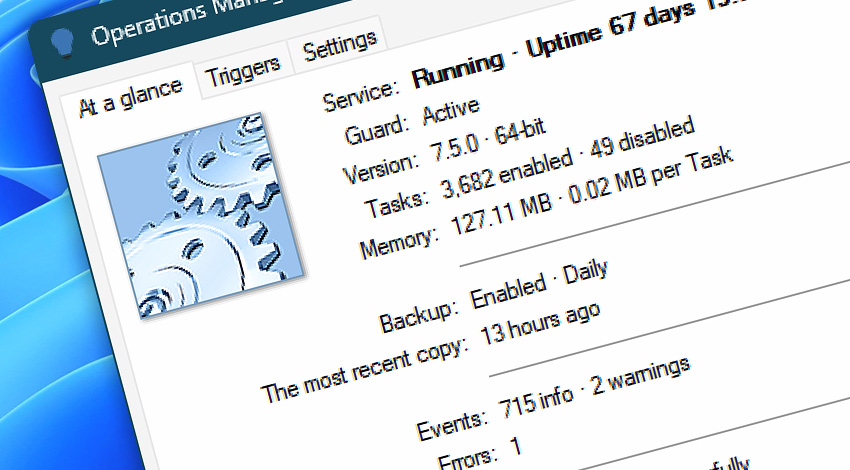
By collecting all the important data in one place Operations Manager makes it easy and convenient to have a look at the summary overview on Automation Workshop performance to help you use the product more effectively.
The real-time data on memory use, active Triggers, executed Tasks and Service uptime allows you to ensure that system is running in optimal condition. The data on Tasks completed successfully or with errors allows to pro-actively monitor the system and make the necessary adjustments.
Documentation
- At a glance · shows overview of Automation Workshop operations.
- Triggers · shows information on Automation Workshop Triggers.
- Settings · conveniently access most essential tools and settings.
Remote…
Use the Remote Manager to make a connection to other Automation Workshop instances in the network. Once the connection with a remote server is established, the Remote Operations Manager allows you to view the status of the remote machine from a single location.
All the information that is available for the local machine is also collected and available for remote servers on the LAN or internet.
Explore…
Take advantage of the automation benefits, including remote task management, and see how the Operations Manager helps you achieve workflow automation in no time! To review all the features, simply use the quick «OM» shortcut across the entire Automation suite.
Ask for more…
If you have any questions, please do not hesitate to contact our support team.
