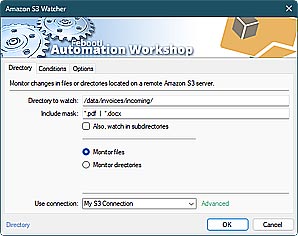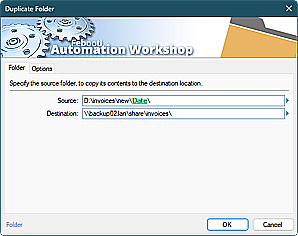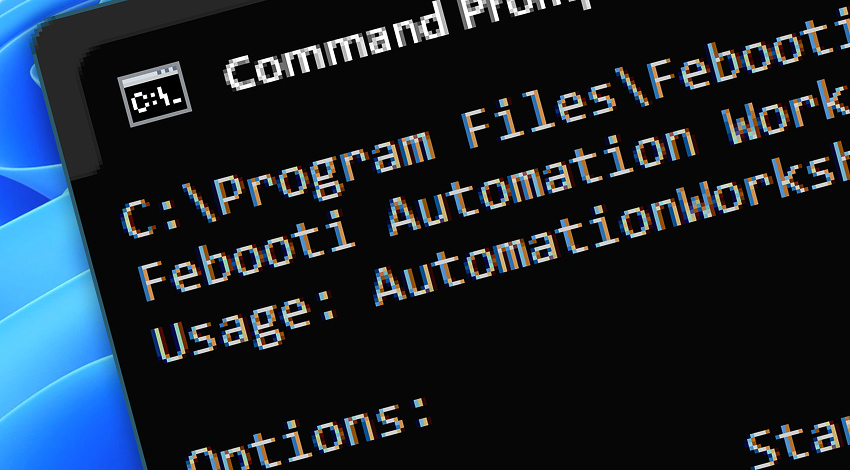
All Events of the Automation Workshop Service are sorted by their type—information, warning, and error messages. Reported Event messages in real automation scenarios usually are complemented by additional information on its cause · Workshop Events
Automation Workshop Service
Automation Workshop Service grants the core functionality of Automation Workshop by seamlessly performing Tasks and other processes in the background. Automation Workshop Service may return various events about its operations.
Info Events
2000· Service started · Version on Windows.2001· Service stopped.2002· Client from IP address connected.2003· Client from IP address disconnected.2004· Another client from IP address already connected.2007· Log file renamed.2008· Log file deleted.2020· Current time.2021· Free memory status.2030· Cloud networking operation is taking a long time: possibly a complex Task.2040· User logged into computer.2041· Currently logged in user is Username.2042· User logged off.2043· No currently logged in user available.2046· Engaging a hybrid SYSTEM/Network credential authentication strategy.2048· Task started externally using specified credentials.2049· Task started manually using specified credentials.2050· Task started using specified credentials.2051· Task completed successfully.2052· Task with old properties is still running.2053· Stopping Task due to multiple instances settings.2054· Task not started due to multiple instances settings.2055· Task will start when previous instance finishes.2056· Task queued for later execution.2057· Task queued for execution after Time.2058· Task removed from queue.2059· Task disabled.2060· Trigger enabled using specified credentials.2061· Trigger disabled.2062· Trigger not started due to Run As settings.2063· Task not started due to Run As settings.2064· Task not started due to Trigger condition has only been met X of N times.2065· Task not active due to Schedule settings.2066· Task not started due to run restrictions.2076· Task queued for later processing.2078· Service Agent reinitialization in progress.2079· Service Agent response times are slightly longer than usual.2100· Action retry X of N.2101· Action continuing Task with Action.2190· Notification email.
Warning Events
2200· Failed to complete Task.2201· Failed to write Task statistics.2202· Failed to start Task manually. Task may be removed or already started.2203· Failed to pause Task manually. Task may be removed or already finished.2204· Failed to remove Task manually. Task may be already removed or finished.2206· Could not load User profile for Task.2207· Action ignored error code.2208· Startup folder does not exist.2220· Failed to authenticate a client.2250· Failed to write in Log file.2251· Can not load log file path.2252· Can not rename log file.2253· Can not delete log file.2255· Can not delete file.2260· Can not locate Temp folder.2261· Can not read file or folder.2264· Unable to process an external Import request.2265· Unable to process an external API request.2266· The connection to UI unexpectedly closed.2267· Network congestion occurred.2268· Tray Icon initialization is taking longer than expected.2269· Service Agent startup is taking longer than expected.2270· Service startup is taking longer than expected.2271· Service is not running under SYSTEM account.2272· 32-bit Service is running under 64-bit Windows.2273· The Windows codepage UTF-8 beta setting is not compatible.2279· Service Agent did not respond as expected.2280· Default settings are used. Most likely email sending will fail.2299· Trigger restart is imminent.2301· Cloud Action has lost connection to the remote server.2302· Cloud Action is trying to reconnect to the remote server in X seconds.2381· License limit has reached.2385· Unable to reach the update server.
Error Events
2400· Could not initialize Service.2401· Could not load system component.2402· Could not report Service status.2403· Failed to initialize Windows Sockets.2404· Failed to close Windows Sockets.2405· Network error occurred.2406· Could not open connection to the client.2407· Could not send data to client.2408· Could not receive data from client.2409· Could not send data to client. Connection timed out.2410· Failed to create a thread.2411· Could not read registry value.2412· Could not write registry value.2413· An unexpected error occurred.2420· Could not start Service Agent.2485· Failed to reach the update server. Limited functionality mode.2488· Your license has expired.2499· Failed to start Service in console mode.2500· Failed to complete Task. Last error: Message.2501· Could not send notification email: Error.2502· Failed to start Task on behalf of specified user.2503· Failed to start Trigger for Task on behalf of specified user.2504· Failed to locate Task file.2505· Failed to load Task file.2506· Failed to load Task file. Error: Not a valid Task file.2507· Failed to open file.2508· Failed to write file.2510· Failed to disable Task.2511· Could not find Action to continue with.2549· Invalid characters in path or file name.2550· Invalid exclude mask.2551· Invalid exclude date.2552· Action error: no path specified.2553· Variable Wizard error: Failed to assign variable.2570· Trigger initialization failed.2571· Trigger failed to stop correctly.
Service…
- Automation Workshop Service options.
- Automation Workshop Service overview.
- Service command line reference.
Discover
Automation Workshop includes many more awesome Triggers and numerous Actions to aid you to automate any repetitive computer or business task by providing state-of-the-art GUI tools.
Need help?
If you have any questions, please do not hesitate to contact our support team.