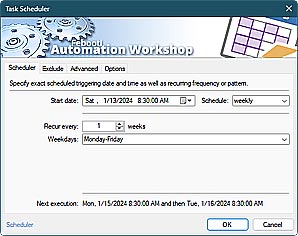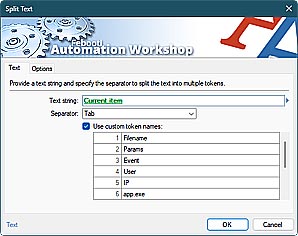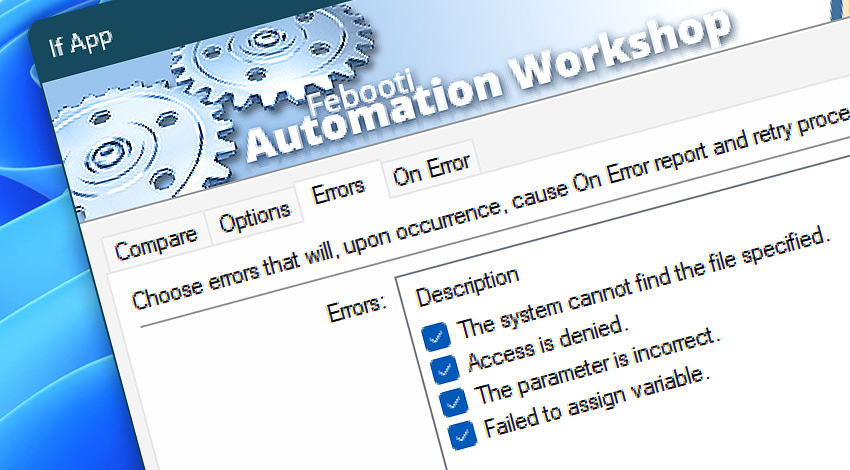
All Events of the If App Action are sorted by their type—information, warning, and error messages. Reported Event messages in real automation scenarios usually are complemented by additional information on its cause.
If App
Automation Workshop includes the If App Action that evaluates the provided condition (is running or is not running) and makes two branches in your workflow. As a part of other "app" Actions, it allows to fully automate Windows tasks and processes.
Info Events
Error Events
424400· If App failed on Process.
Discover
Automation Workshop includes many more awesome Triggers and numerous Actions to aid you to automate any repetitive computer or business task by providing state-of-the-art GUI tools.
Still have a question?
If you have any questions, please do not hesitate to contact our support team.