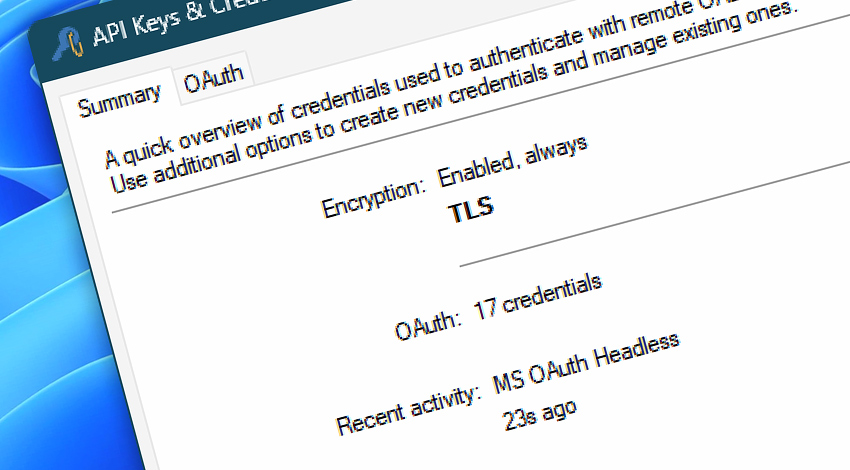
API Keys & Credentials is the centralized place where you manage secure authentication information used to connect with third-party services using OAuth 2.0. This feature empowers users to move beyond traditional username and password logins, enabling more secure, modern, and scalable ways to access services like email platforms and cloud APIs.
Instead of relying on basic auth alone, which is simple but limited, API Keys & Credentials offers a more flexible and future-ready foundation for connecting Automation Workshop with external platforms.
Usage
The credentials stored here are primarily used to authorize Automation Workshop when it interacts with remote services. This includes sending emails using third-party SMTP servers or performing automated tasks that require permission from cloud platforms like Microsoft 365 or Google Workspace.
These credentials can be selected directly within individual Actions such as Send Email, or set globally in the settings to serve as default authentication for all outgoing email notifications. This way, you can configure them once and reuse securely whenever needed.
Overview
Unlike entering a typical email and password combination, using credentials here involves setting up secure application access on the provider's side—such as in Google Cloud Console or Microsoft Entra. This process includes defining permissions, generating secure keys, and—depending on the setup—authorizing access on behalf of a user or a system.
The API Keys & Credentials Manager supports both two-legged and three-legged authorization flows. In simple terms, this means credentials can either be granted permission silently without user interaction (used for system-to-system communication), or with a user actively signing in and giving consent (commonly used when user data is accessed).
You can monitor all stored credentials in real time. A quick glance at the list shows when a key was last used, its current status, and other identifying information such as the associated email address. This makes it easy to track usage and troubleshoot if needed.
While traditional SMTP authentication with a basic username and password might be easier to set up, moving to credential-based authentication brings significant advantages. These include improved security, centralized control, and better alignment with the latest authentication standards enforced by major email providers.
Documentation
- Summary · a quick overview of credentials.
- OAuth · Manage · overview, add, or edit all OAuth credentials.
OAuth init, step-by-step…
- Configure OAuth credentials in Google Cloud · Part 1 · Part 2
- Set up OAuth for Microsoft 365 using the client credentials flow · Part 1 · Part 2 · Part 3
- Create OAuth credentials with user-consent in Microsoft 365
- Popular OAuth configurations from well known open source applications.
Applies to…
- Send Email · full authentication options explained. Step-by-step guide to selecting and using credentials when sending automated emails.
- Email options · configuration and best practices. Overview of available settings for outgoing email, including fallback and default authentication methods.
Explore…
Take advantage of the automation benefits, including remote task management, and see how the API Keys & Credentials helps you achieve workflow automation in no time! To review all the features, simply use quick shortcuts like «AKC» or «KAC» across the entire Automation suite.
Need help?
If you have any questions, please do not hesitate to contact our support team.
