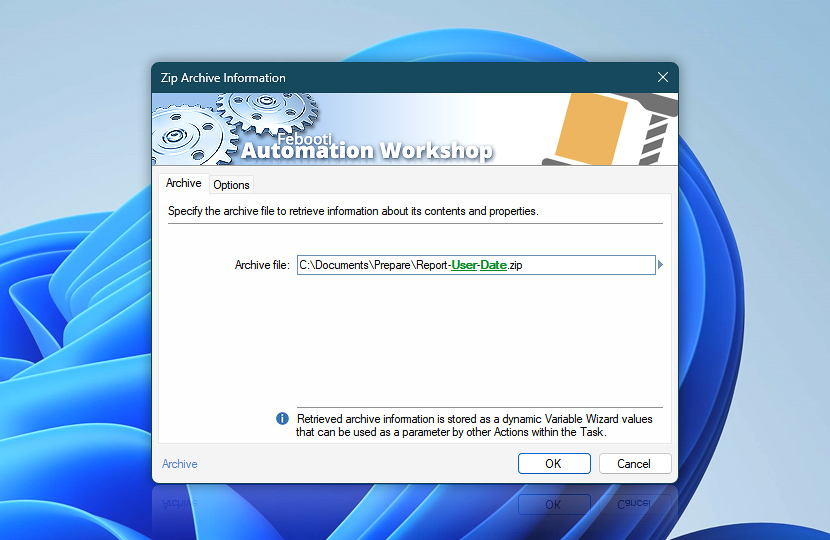Specify the archive file to retrieve information about its contents, such as a list of zipped files, the number of files in the archive, the compressed and uncompressed total size of the files in the archive, as well as the compression ratio. The retrieved information is stored as a dynamic Variable Wizard value, and can be used by any subsequent Action.
| Archive | Details |
|---|---|
| Archive file | Specify the archive file to retrieve the information on its contents.
Examples:
|
| Browse | |
| Variable Wizard |
Interconnect
- Zip Archive Information integration and auditing—Variables (dynamic data) and Events (recorded activity). Access detailed information about a zip file (or other archive type), including its filename, a list of archived files with their count, the compressed and uncompressed file sizes, and the compression ratio.
Additionally, events related to the successful or unsuccessful retrieval of archive information are recorded.
Archive handling…
Discover additional Actions for managing and manipulating compressed files and archives from both Windows and Linux operating systems.
Note
- When retrieving information on archive contents, the Zip Archive Information Action supports multi-volume ZIP archives. However, when calculating the file compression ratio (the relationship between the total size of uncompressed files and the ZIP archive size), the total archive size is calculated without including the size of the header of each volume. Due to headers, there is a slight difference between a single ZIP file and the same archive split into multiple volumes. However, it is rather insignificant (less than a kilobyte per volume).
Help at your fingertips…
If you have any questions, please do not hesitate to contact our support team.