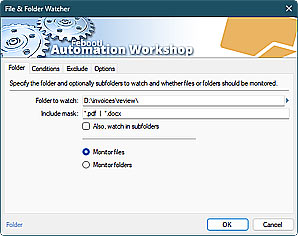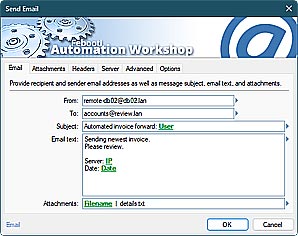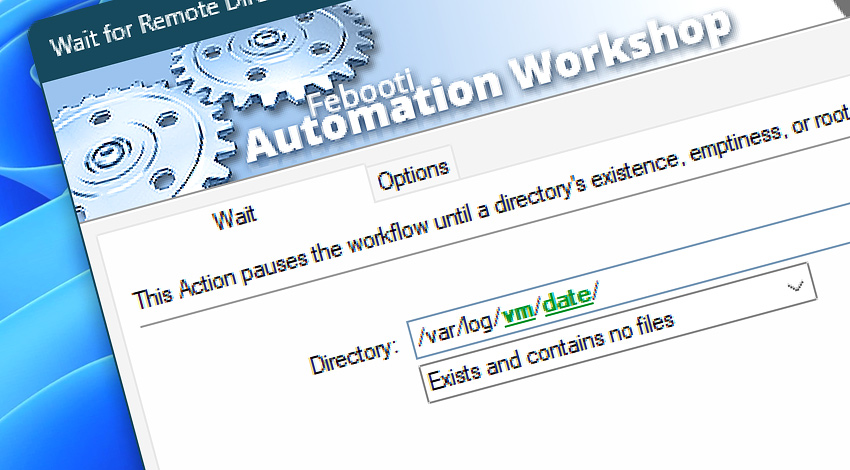
Automation Workshop includes the Wait for Remote Directory Action, which pauses an automated workflow until a specific remote directory is created, removed, or undergoes changes in its contents—such as becoming empty or containing only subdirectories without any files.
It is possible to wait for directories on remote servers using industry-standard file transfer protocols such as FTP, SFTP, FTPS, and WebDAV, as well as on cloud services like Amazon S3, Google Cloud Storage, and DigitalOcean Spaces, among others.
Features & highlights
- Ensure the directory is present on the remote server before starting synchronization, avoiding errors or missing data.
- Enhance process reliability by ensuring automated workflows proceed only when required resources are available, minimizing errors related to missing or incomplete directories.
- Wait for directory absence before proceeding to subsequent steps, ensuring no extra files interfere with the workflow.
- Provide better workflow control by ensuring each step executes only when necessary conditions are met, preventing cascading failures.
- Improve automated Task efficiency by pausing only when necessary, reducing the need for manual interventions.
- Design automated workflows that pause until another application creates a directory on a remote FTP, SFTP, FTPS, WebDAV, or cloud server.
- Wait for a remote user profile directory to be created on a Linux/Unix machine before deploying additional configuration files, streamlining and automating the user profile setup process.
Documentation
- Wait · Provide a remote directory name and criteria to pause the workflow.
- Options · Choose the waiting priority, timeout duration, and fallback behavior.
Interconnect
- Wait for Remote Directory integration—Variables (manipulate data dynamically within a workflow) and Events (recorded entries that detail the activity within the system).
- Effortlessly streamline your automation processes by visually connecting your workflow using Variable Wizard—a powerful tool to access all 1,000+ variables—system, network, Triggers, Actions, globals, web, and much more…
- Moreover, not only utilize Wait for Remote Directory variables, but also seamlessly integrate them with a diverse array of other file and folder variables from local disks, mapped drives, network shares, and remote servers—FTP, SFTP, WebDAV, Amazon S3, and more…
Quick access
To streamline your workflow creation, you can locate the Wait for Remote Directory Action throughout the entire Automation suite's search tools—including the knowledge base, menu, and Add Action feature—using quick shortcuts like «WRD» or «WFR».
Delay options…
Automation Workshop includes options to pause a workflow and conditionally wait for different resource types. These waiting Actions operate similarly—they pause the workflow until a particular resource reaches a desired state, such as when a file appears or disappears.
- Wait · Overview
- Wait for Time · Overview
- Wait for Remote File · Overview
- Wait for File · Overview
- Wait for Folder · Overview
- Wait for Service · Overview
- Wait for App · Overview
Discover
Automation Workshop includes many more awesome Triggers and numerous Actions to aid you to automate any repetitive computer or business task by providing state-of-the-art GUI tools.
Need assistance?
If you have any questions, please do not hesitate to contact our support team.