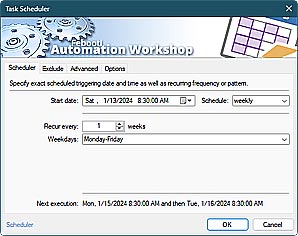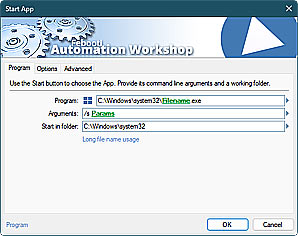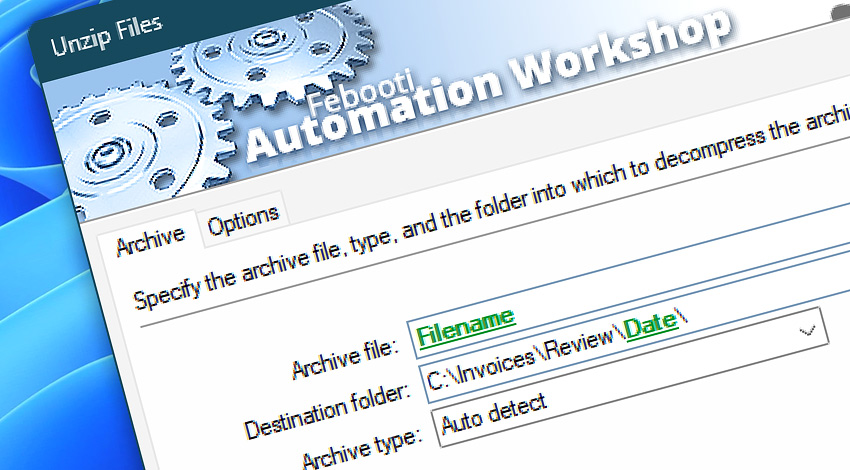
Automation Workshop includes the Unzip Files Action that allows automatic file extraction from a wide variety of archive types. The Action supports variables, extraction of multi-volume archives, Unicode filenames, decryption of files encrypted with a secure AES 256-bit algorithm. Specific files can be extracted from an archive by using file masks.
Features & highlights
- Automatically unzip files to specified (local or network) folder. It supports
Zip,Tar,Tar.gz,Tar.bz2,gz, andbz2archive formats. - Unzip large and multi-volume archives containing files with Unicode names.
- Decrypt files in archives encrypted using
AES-256,AES-128, andZip 2.0encryption standard.
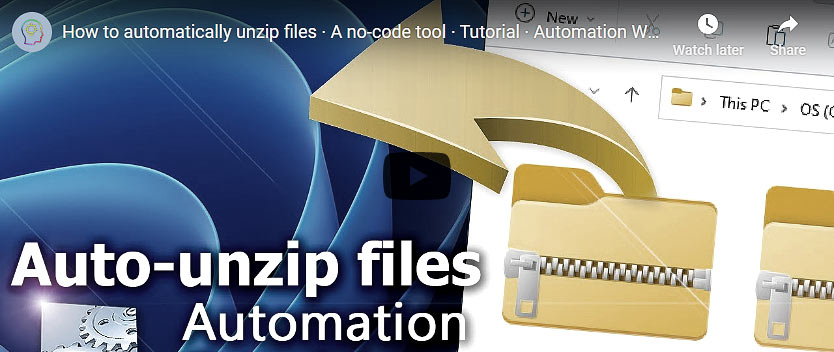
Usage examples
- Unzip files automatically when they appear in a monitored local folder or shared network drive.
- Unzip files to test data integrity, and automatically send the archive over email.
- Automatically extract files that are downloaded from a remote server, and process each file using the Loop actions.
- Uncompress just a particular set of files from very large archives (without extracting whole archive contents).
Documentation
- Archive · Provide the archive file, destination folder, and archive type.
- Options · Specify which files will be extracted, an archive password, and choose whether to replace existing files and recreate the original folder structure.
Interconnect
- Unzip Files integration—Variables (manipulate data dynamically within a workflow) and Events (recorded entries that detail the activity within the system).
- Effortlessly streamline your automation processes by visually connecting your workflow using Variable Wizard—a powerful tool to access all 1,000+ variables—system, network, Triggers, Actions, globals, web, and much more…
- Moreover, not only utilize Unzip Files variables, but also seamlessly integrate them with a diverse array of other file and folder variables from local disks, mapped drives, network shares, and remote servers—FTP, SFTP, WebDAV, Amazon S3, and more…
Quick access
To streamline your workflow creation, you can locate the Unzip Files Action throughout the entire Automation suite's search tools—including the knowledge base, menu, and Add Action feature—using the quick «UF» shortcut.
Archive handling…
Discover additional Actions for managing and manipulating compressed files and archives from both Windows and Linux operating systems.
Tutorials
- Zip files automatically to different daily archives.
- Unzip files automatically to convert archive tar.gz to zip.
Discover
Automation Workshop includes many more awesome Triggers and numerous Actions to aid you to automate any repetitive computer or business task by providing state-of-the-art GUI tools.
Questions?
If you have any questions, please do not hesitate to contact our support team.