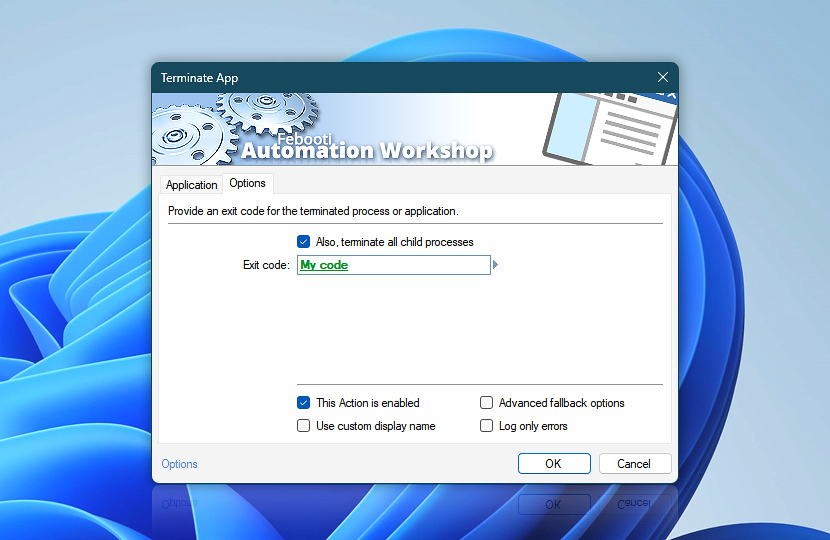Provide an exit code (return value) for the terminated app. The app will be killed and the specified exit code will be returned by the terminated process. If a process is spawning subprocesses, the Terminate App Action can kill the entire process tree.
Also, you can rename this Action, enable/disable error logging, and activate the Advanced fallback options.
| Options | Details |
|---|---|
| Also, terminate all child processes | Choose to terminate all processes that were spawned by the selected application. |
| Exit code | Provide a 32-bit integer value that will be returned by the app. Valid value range: 0 through 4,294,967,295 · Exit codes explained |
| Variable Wizard | |
| This Action is enabled | An Action is executed only if it is enabled. Otherwise, it will be automatically skipped (completely ignored) from the Task flow. |
| Use custom display name | Rename this Action, to make a human-readable workflow that will help you to find, read, and make sense of the Task structure later. |
| Advanced fallback options | Manage the advanced fallback options—select which error types will lead to automatic execution of predefined workaround operations. |
| Log only errors | Do not log information and warning messages for this Action. It may be useful to keep the log file small and tidy on production systems. |
Need assistance?
If you have any questions, please do not hesitate to contact our support team.