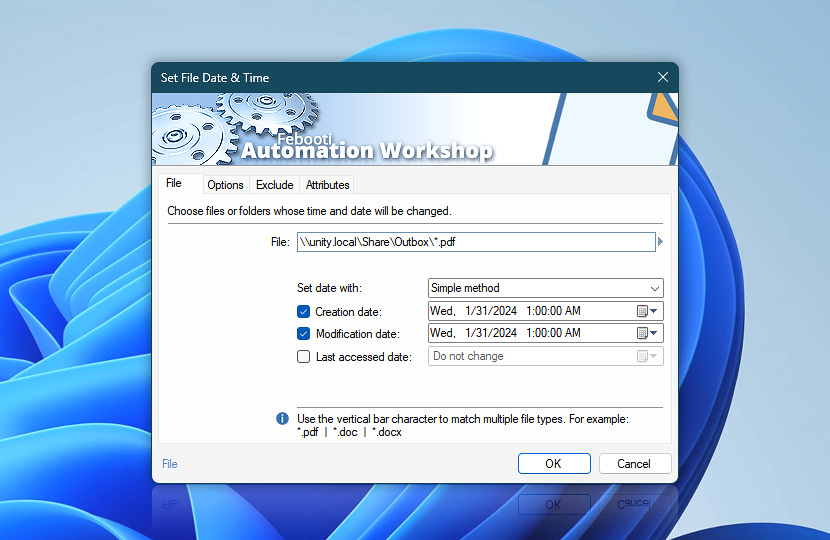Specify files and folders for automatically changing their date and time. File and folder creation, modification, and last accessed dates are supported.
| File | Details |
|---|---|
| File | Use a file and folder name, mask, or the Variable Wizard to specify files and folders whose date and time will be changed to the selected values upon executing the Action · Learn file masks and wildcards |
| Set date with | Choose a simple or advanced date input.
|
| Creation date | The creation date indicates the original file creation date. Mark the checkbox to provide a new creation date that will be applied to the specified files. |
| Modification date | The modification date indicates the date and time of the file's last modification. Mark the checkbox to provide a new modification date that will be applied to the specified files. |
| Last accessed date | The accessed date indicates the date and time of the last read or write access to the file. Mark the checkbox to provide a new accessed date that will be applied to the specified files. |
| Browse | |
| Variable Wizard |
Interconnect
- Set File Date & Time integration and auditing—Variables (dynamic data) and Events (recorded activity). Access the most recent file with modified timestamps, and in cases where timestamps were changed on multiple files, access variables that include a list of these files and the count of files in the list. Additionally, events detailing successfully modified files or failures in modification are recorded.
Contents & metadata…
Automation Workshop provides a wide range of Actions to access and modify file contents, properties, and metadata.
- Read from File · Overview · Variables
- Write to File · Overview · Variables
- Compute File Checksum · Overview · Variables
- Get File Date & Time · Overview · Variables
- Set File Attributes · Overview · Variables
- Get File Information · Overview · Variables
- Remote File Information · Overview · Variables
Need a helping hand?
If you have any questions, please do not hesitate to contact our support team.