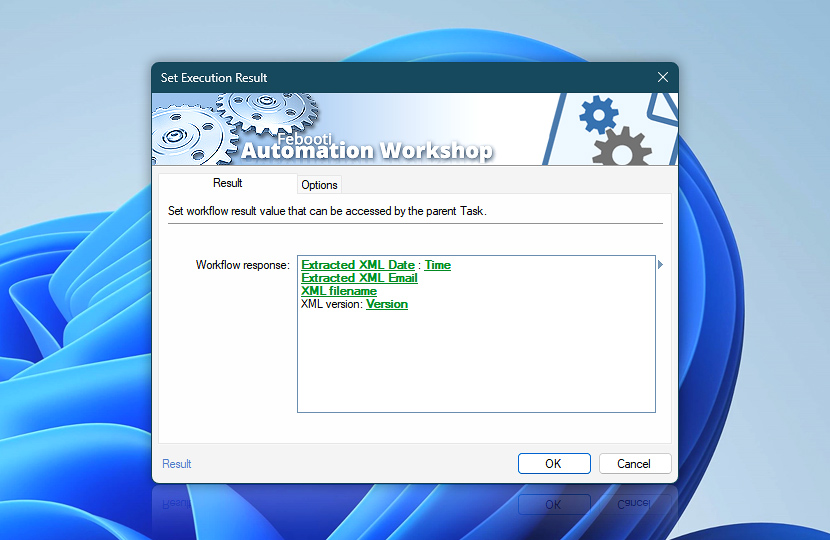Automation Workshop provides the Set Execution Result Action, which allows a Task to generate a result value that can be returned to the calling Task. This makes it possible to design Tasks that act like functions—sending meaningful output back to the parent Task for further use.
Such a no-code approach allows passing values between Tasks, creating reusable helpers with multiple Actions, and supporting dynamic content that is immediately available to subsequent Actions. This feature allows for flow control and conditional branching, making nested Tasks more modular—similar to programming functions.
| Result | Details |
|---|---|
| Workflow response | Specify the return value that will be sent back to the calling Task. The value can be static, dynamic (using variables), or a combination of both. It may consist of a single line, multiple lines, or be left empty—depending on your use case. The calling Task can access this result through the Variable Wizard in subsequent Actions. |
| Variable Wizard |
Interconnect
- Set Execution Result integration and auditing—Variables (dynamic data) and Events (recorded activity). Access the Task return value easily.
Help at your fingertips…
If you have any questions, please do not hesitate to contact our support team.