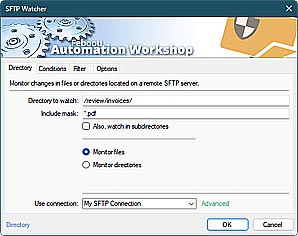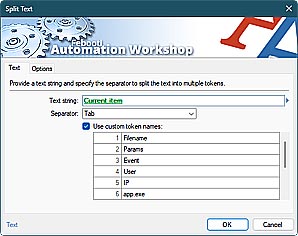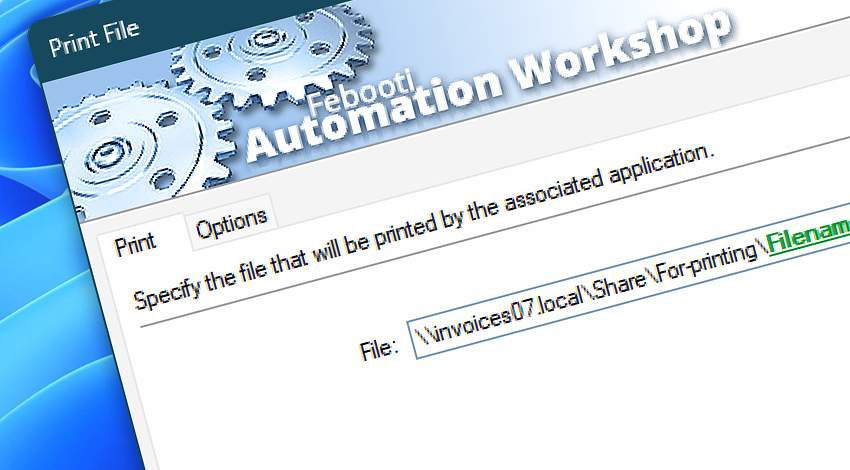
Automation Workshop includes the Print File Action that performs automatic document printing on the default printer. Choose local, network, or cloud files to be printed, the application associated with the file type will then be requested to print it automatically. It accepts static and dynamic values from both Triggers and Actions.
Features & highlights
- Print files automatically as soon as they become available. Alternatively, print downloaded files from a remote machine or the cloud.
- Automatically print all file formats whose printing is supported by their associated application.
- The documents are printed automatically on the default printer without user interaction.
- To print on a printer other than the default one, use the Change Default Printer Action.
- Print any file type as long as you have an app installed (Word for
.docx, Acrobat or Foxit Reader for.pdf, Wordpad for.rtf, and so on).

Usage examples
- Monitor an FTP server or cloud servers for new files. When such a file appears in a folder, automatically download it and send it to the default printer.
- After performing a complex automated workflow, a report can be sent by email and printed in a fully unattended manner.
- Periodically synchronize PDF files from SFTP, Google, Amazon, or DigitalOcean storages and print them out without any human interaction.
Documentation
Interconnect
- Print File integration—Variables (manipulate data dynamically within a workflow) and Events (recorded entries that detail the activity within the system).
- Effortlessly streamline your automation processes by visually connecting your workflow using Variable Wizard—a powerful tool to access all 1,000+ variables—system, network, Triggers, Actions, globals, web, and much more…
- Moreover, not only utilize Print File variables, but also seamlessly integrate them with a diverse array of other file and folder variables from local disks, mapped drives, network shares, and remote servers—FTP, SFTP, WebDAV, Amazon S3, and more…
Quick access
To streamline your workflow creation, you can locate the Print File Action throughout the entire Automation suite's search tools—including the knowledge base, menu, and Add Action feature—using the quick «PF» shortcut.
Discover
Automation Workshop includes many more awesome Triggers and numerous Actions to aid you to automate any repetitive computer or business task by providing state-of-the-art GUI tools.
Just ask…
If you have any questions, please do not hesitate to contact our support team.