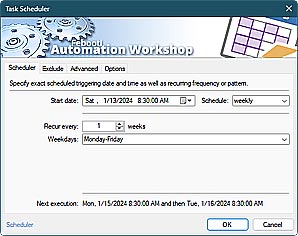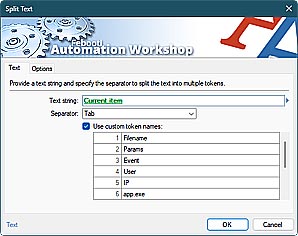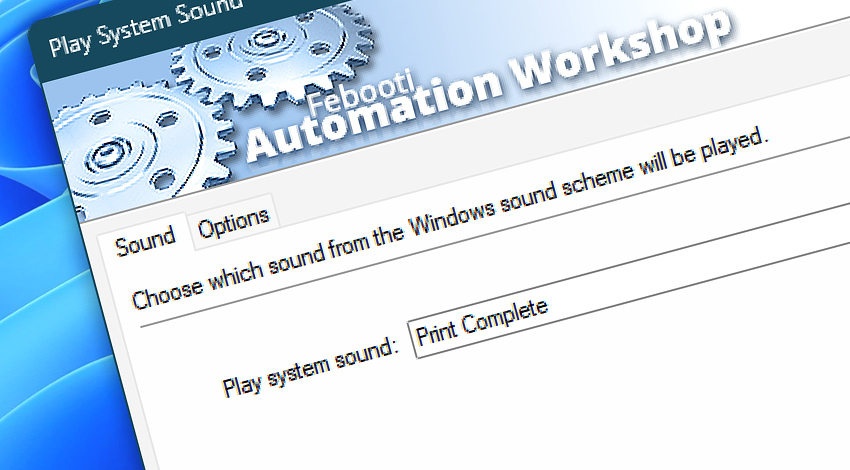
Automation Workshop includes the Play System Sound Action that plays an audio file from the Windows sound scheme. Settings can be accessed in Sound settings in the Control Panel. This Action always plays a specified sound from the current scheme.
When the Windows sound scheme is modified or changed entirely, it automatically plays the new system sounds.
Features & highlights
- Plays an audio file from the Windows sound scheme.
- Can draw the attention of users when an intervention is necessary.
- Can play system sounds in the background.
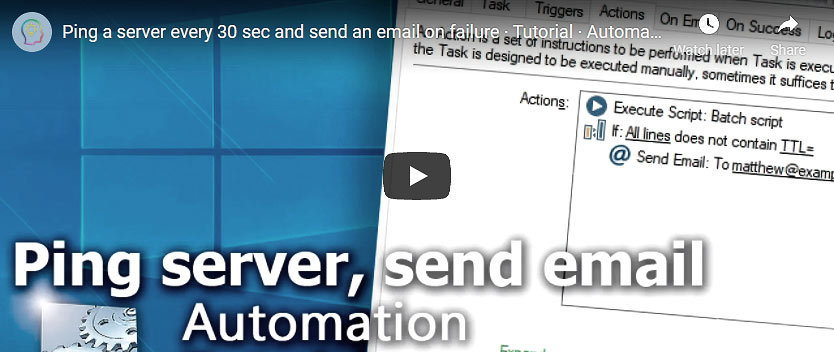
Usage examples
- Use the Play System Sound Action before Actions that require user interaction.
- Draw a user's attention when an Action experiences an error.
- Play a system sound when all other Actions within the Task have successfully finished.
Documentation
- Sound · Choose a sound from the Windows sound scheme to be played.
- Options · Set whether to wait until playback is finished or to play it in the background.
Interconnect
- Play System Sound integration—Variables (manipulate data dynamically within a workflow) and Events (recorded entries that detail the activity within the system).
- Effortlessly streamline your automation processes by visually connecting your workflow using Variable Wizard—a powerful tool to access all 1,000+ variables—system, network, Triggers, Actions, globals, web, and much more…
Quick access
To streamline your workflow creation, you can locate the Play System Sound Action throughout the entire Automation suite's search tools—including the knowledge base, menu, and Add Action feature—using the quick «PSS» shortcut.
Media features…
Explore a set of Actions designed to handle audio files, system sounds, and speech within automated workflows.
Discover
Automation Workshop includes many more awesome Triggers and numerous Actions to aid you to automate any repetitive computer or business task by providing state-of-the-art GUI tools.
Have a question?
If you have any questions, please do not hesitate to contact our support team.