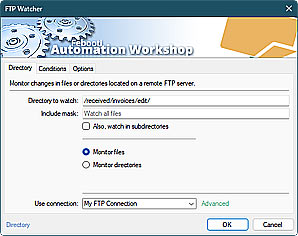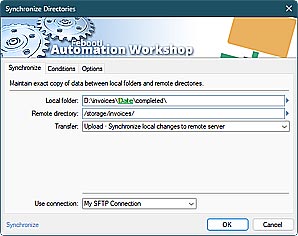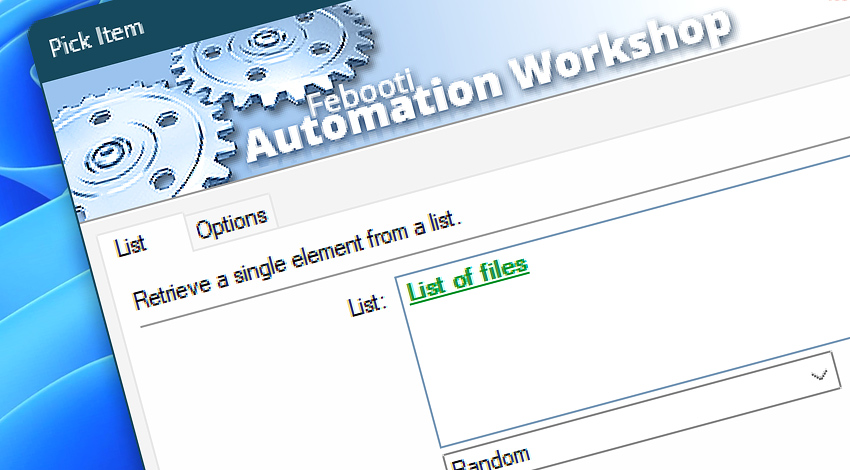
Automation Workshop includes the Pick Item Action that allows you to select any item from a list—first, last, by index, or randomly. The resulting item is then available as a variable for use as a parameter in any following Action within the Task.
Features & highlights
- Pick the first, last, or any item from a list, array, or any separated text string.
- Pick n-th item from both sides of a list. Pick any element from the front or back of the list.
- The Pick Item Action always returns an element and its index even when picking from the other end of the list, or when choosing items randomly.
- Works with any structured lists that are separated by a comma, vertical bar, semicolon, or any custom single or multiple character separator.
Usage examples
- Iterate a
.csvfile with the For Each Action and pick any column with the Pick Item Action, all done automatically without a user interaction. - Pick a row from a
.csvfile by its index, and then pick a cell from that row. - Select a file from the long list of files that is retrieved from other Actions, e.g., the List Files, Copy File, Download File, and other Actions.
- Randomly select an item from a list. Pick a random name (winner) from a list of people.
- Automate your workflows by separating tabular data, text files, and log files with the Split Text Action and Pick Item Action.
- Use the For Each Action to parse a given text string (any list variable) and sequentially retrieve its elements one by one.
Documentation
Interconnect
- Pick Item integration—Variables (manipulate data dynamically within a workflow) and Events (recorded entries that detail the activity within the system).
- Effortlessly streamline your automation processes by visually connecting your workflow using Variable Wizard—a powerful tool to access all 1,000+ variables—system, network, Triggers, Actions, globals, web, and much more…
- Furthermore, not only blend Pick Item variables, but also seamlessly integrate them with a broad range of other text variables, enabling highly dynamic workflows.
Quick access
To streamline your workflow creation, you can locate the Pick Item Action throughout the entire Automation suite's search tools—including the knowledge base, menu, and Add Action feature—using quick shortcuts like «PI» or «ITM».
Discover
Automation Workshop includes many more awesome Triggers and numerous Actions to aid you to automate any repetitive computer or business task by providing state-of-the-art GUI tools.
Have a question?
If you have any questions, please do not hesitate to contact our support team.