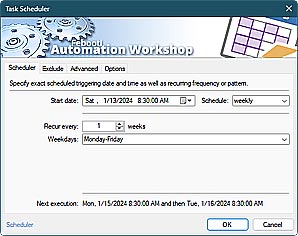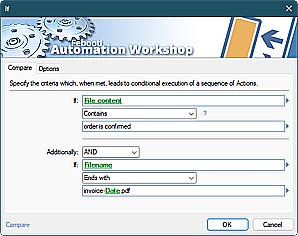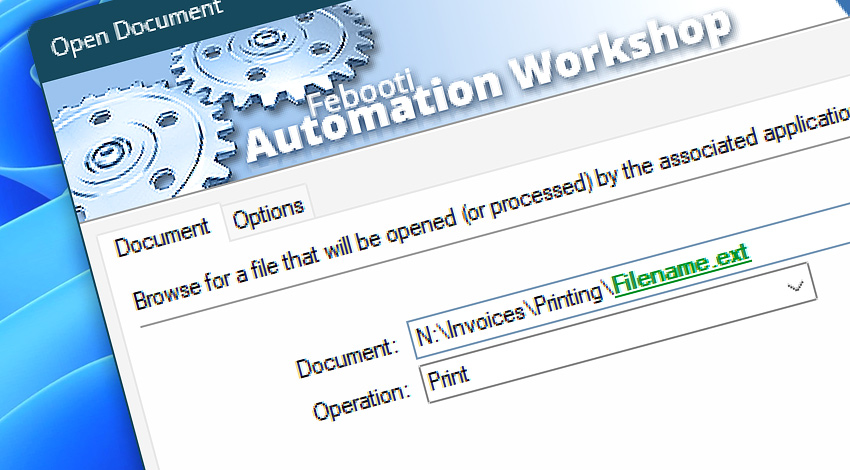
Automation Workshop includes the Open Document Action that can automatically open a variety of document types and URI schemes in their associated applications.
With appropriate software being installed into the system, documents and files like .doc, .docx, .xls, .xlsx, .pdf, .jpg, .txt, and many others can be easily opened without specifying the application for each file type separately. The same goes for URI schemes such as http, https, ftp, mailto that designate network protocols.
Features & highlights
- Call any command or verb for the selected file such as Open or Print, and pass a filename dynamically, for example, the file that has just been downloaded from a remote FTP, SFTP, WebDAV, Amazon S3, Google Cloud Storage, and DigitalOcean Spaces server.
- Opens .docx, .xlsx, .pdf, .jpg, .webp, .avif, .txt, or any other document of supported type.
- Opens https, ftp, mailto, and other URI protocols in the associated application.
- Perform custom application-supported operations such as Edit, Print, or any other.
Usage examples
- Use command actions from the Windows shell shortcut menu to launch an app in edit mode or to automate printing of documents.
- Make a Desktop shortcut with a defined keyboard shortcut key, to start the desired command by simply pressing a key on the keyboard.
- Use this Action in combination with one of the Remote file monitor Triggers, such as the SFTP Watcher, and Download File Action, to print a file immediately as it appears on the remote server. Later, use the Send Email Action to send out a report of the printed files daily or weekly, using the built-in Task Scheduler.
Documentation
- Document · Provide the document (or URI scheme) to be opened in its associated application.
- Options · Set the Action state and custom display name, define automated error workarounds, and enable an option to log only critical errors.
Interconnect
- Open Document integration—Variables (manipulate data dynamically within a workflow) and Events (recorded entries that detail the activity within the system).
- Effortlessly streamline your automation processes by visually connecting your workflow using Variable Wizard—a powerful tool to access all 1,000+ variables—system, network, Triggers, Actions, globals, web, and much more…
- Moreover, not only utilize Open Document variables, but also seamlessly integrate them with a diverse array of other file and folder variables from local disks, mapped drives, network shares, and remote servers—FTP, SFTP, WebDAV, Amazon S3, and more…
Quick access
To streamline your workflow creation, you can locate the Open Document Action throughout the entire Automation suite's search tools—including the knowledge base, menu, and Add Action feature—using the quick «OD» shortcut.
More ways to Open…
- Action · Start App
- Action · Run CMD Command
- Action · Remote FTP Command
- Action · Remote SSH Command
- Action · Execute Script · PowerShell · JScript · VBScript · Batch files
- Action · Start Task
- API · Run Task using API
- Remote Manager · Remote Operations · Remote deployment · Run Remote Tasks
- Interactive · Desktop Shortcut · Tray Icon · Command line
- UI · File menu · Tools menu
- Advanced fallback · On Task Error · On Action Error
- Post-execution events
Discover
Automation Workshop includes many more awesome Triggers and numerous Actions to aid you to automate any repetitive computer or business task by providing state-of-the-art GUI tools.
Assistance is here…
If you have any questions, please do not hesitate to contact our support team.