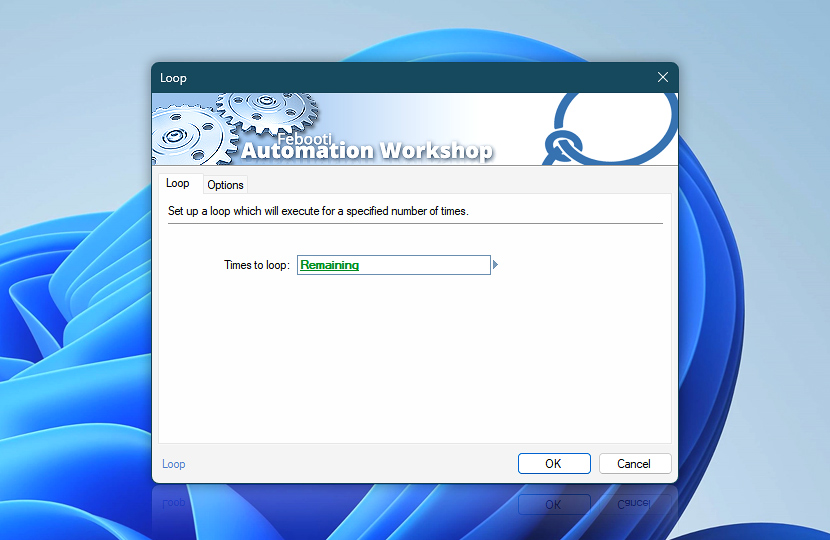Choose the number of cycles the loop will repeat. All Actions within a loop will be performed sequentially during each cycle.
| Loop | Details |
|---|---|
| Times to loop | Repeat the loop a certain number of times. |
| Variable Wizard |

Interconnect
- Loop integration and auditing—Variables (dynamic data) and Events (recorded activity). Access all Loop Action data, including the current, next, and previous values of the loop. Also, retrieve the current iteration number, total iterations planned, start of the loop, and the loop increment step.
Additionally, details of the current loop cycle are shown in the Log Pane, including a notice when there is nothing to loop.
Help at your fingertips…
If you have any questions, please do not hesitate to contact our support team.