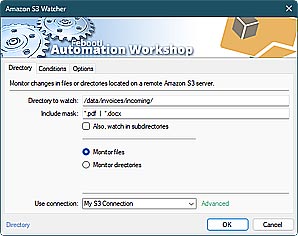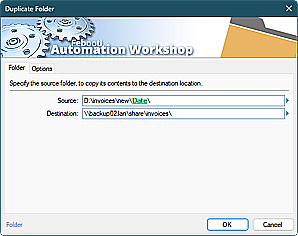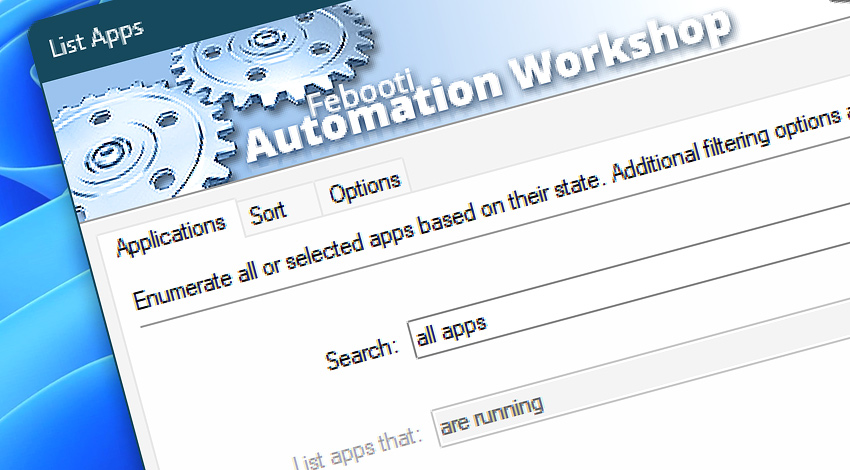
Automation Workshop includes the List Apps Action that creates a list of all or selected running apps. The list is then passed to other Actions in your workflow to automate various process related tasks.
The List Apps Action sorts apps and background processes based on performance metrics, such as CPU usage and memory consumption. You can create custom lists and also filter the apps based on your criteria, for example, include or exclude the apps which are consuming a little of memory.
Features & highlights
- List all running programs or filter apps by their names (full or partial match).
- Options to use multi-level app (and background process) sorting by Process ID (aka PID), executable, name, performance metrics.
- Skip the specified number of entries or simply limit the list to predefined length.
- Maintain a list of high-priority (business critical) applications that should always be running on a server, and starting them automatically if they crash or are closed.
Usage examples
- Paired with a built-in Task Scheduler, create a snapshot of running processes regularly.
- Send email alerts when the list contains any app/process that consumes too much memory or CPU resources.
- Automating the process of changing the CPU affinity of an application or background process to ensure it runs on specific CPU cores or processors.
- Change CPU priority by looping through a list of your selected apps in an unattended manner. Ensure that apps run smoothly, even during periods of high CPU usage.
- Monitor the CPU usage of a program and tweak its priority without needing to write program code or scripts.
- Automating regular server maintenance tasks (such as terminating unnecessary background processes) to free up resources.
- Collect PIDs of particular running programs to terminate them later.
Documentation
- Applications · Choose to list all or custom defined apps.
- Sort · Filter processes in the selected order and limit the list size.
- Options · Set the Action state and custom display name, define automated error workarounds, and enable an option to log only critical errors.
Interconnect
- List Apps integration—Variables (manipulate data dynamically within a workflow) and Events (recorded entries that detail the activity within the system).
- Effortlessly streamline your automation processes by visually connecting your workflow using Variable Wizard—a powerful tool to access all 1,000+ variables—system, network, Triggers, Actions, globals, web, and much more…
Quick access
To streamline your workflow creation, you can locate the List Apps Action throughout the entire Automation suite's search tools—including the knowledge base, menu, and Add Action feature—using the quick «LA» shortcut.
More app options…
Automation Workshop offers a comprehensive set of Actions to monitor, control, and modify Windows application states and properties. These tools allow you to automatically start processes, manage running applications, and terminate them as needed.
- Start App · Overview
- Terminate App · Overview
- Tweak App · Overview
- App Information · Overview
- Wait for App · Overview
- If App · Overview
- Process & App Monitor · Overview
Discover
Automation Workshop includes many more awesome Triggers and numerous Actions to aid you to automate any repetitive computer or business task by providing state-of-the-art GUI tools.
Assistance is here…
If you have any questions, please do not hesitate to contact our support team.