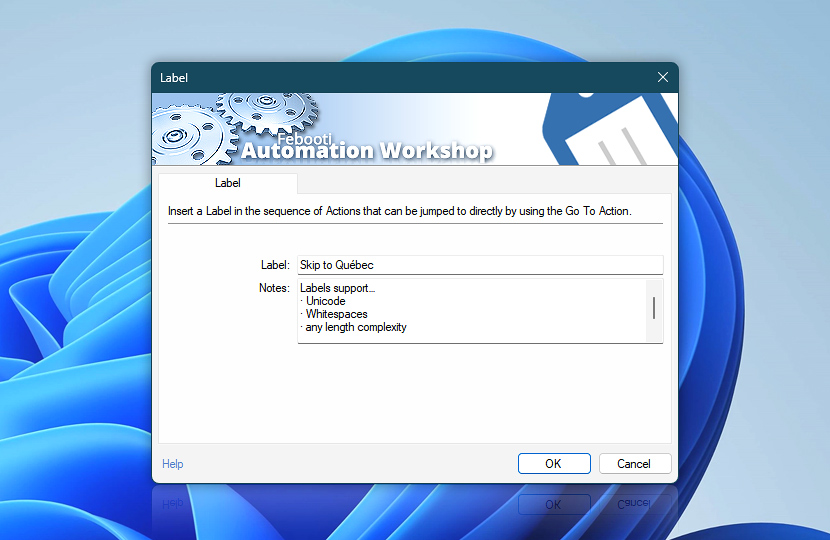Insert Label in the sequence of Actions. Labels can be used for easier designing of a Task or as functional units which modify the sequence of workflow. If Label is preceded by Go To Action, all intermediate Actions are skipped. If Go To Action precedes Label Action, the Actions between them are repeated or looped.
| Label | Details |
|---|---|
| Label | Insert Label anywhere in the workflow and give it a name. |
| Notes | Write notes in the label to keep information about Task structure or label functionality. |
Interconnect
- Label integration and auditing—Variables (dynamic data) and Events (recorded activity). Retrieve the label name and its notes. This Action does not record any events in the log.
Branching alternatives…
While If–then logic is the most widely used approach to split a Task into two execution paths, there are additional methods to branch an automated workflow · Action flow explained
Note
- Labels are always shown without indent even if they are within a scope of a conditional. Although they can be moved only up and down the list of Actions, their placement within the workflow decides whether they belong to the conditional scope or not.
Just ask…
If you have any questions, please do not hesitate to contact our support team.