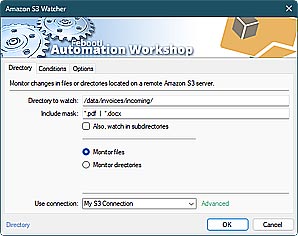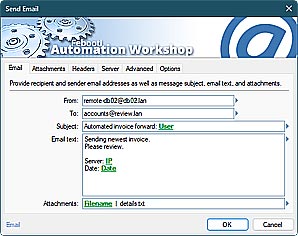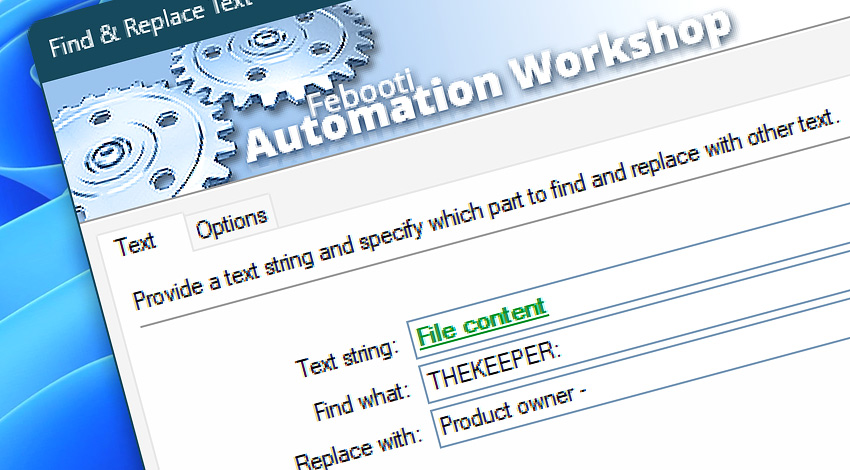
Automation Workshop includes the Find & Replace Text Action that can search for a specified text or dynamic value within a larger text string and replace it with other text or data. Support of Regular Expressions (regex) and Variable Wizard's dynamic context-specific values adds another layer of versatility for process automation.
Features & highlights
- To find and replace multiple text lines at once, use the Set Variable Action to define your multi-line strings (both for Find and Replace scenarios), and then simply access your defined custom variables using Variable Wizard.
- The Find & Replace Text Action identifies positions of the search text string, and replaces the found portions with a replacement text.
- Find and replace text in a file by combining the Read from File, Find & Replace Text, and Write to File Actions.
- Automate finding and replacing a text string in multiple files using the For Each Action. No knowledge of programming or scripting required.
- Search and replace text in given text strings, dynamic values, or files (if using the Read from File Action).
- Use simple text search or advanced Regular Expressions (regex) search patterns.
- Find a predefined token in a document and replace it with a dynamic or automatic value.
- Variable Wizard also allows in-place text replacement operations (all, first, or last occurrence).
Usage examples
- Easily create an automated workflow to look for text files (csv, xml, etc.) on remote or cloud servers, and when such files are found—replace defined text without any human interaction.
- Monitor a folder for new files to appear on a local PC or network share. Then find and replace a text string within that file. Automation Workshop runs fully automatically even when no users are logged on.
- Save the replaced text output to a file (if using the Write to File Action), or pass it to other Actions.
Documentation
- Text · Enter the text to find and replace.
- Options · Enable case sensitivity, choose whether to use regex, and limit the maximum number of replacements.
Interconnect
- Find & Replace Text integration—Variables (manipulate data dynamically within a workflow) and Events (recorded entries that detail the activity within the system).
- Effortlessly streamline your automation processes by visually connecting your workflow using Variable Wizard—a powerful tool to access all 1,000+ variables—system, network, Triggers, Actions, globals, web, and much more…
- Furthermore, not only blend Find & Replace Text variables, but also seamlessly integrate them with a broad range of other text variables, enabling highly dynamic workflows.
Quick access
To streamline your workflow creation, you can locate the Find & Replace Text Action throughout the entire Automation suite's search tools—including the knowledge base, menu, and Add Action feature—using quick shortcuts like «FRT», «RT», «FR», or «FAR».
Discover
Automation Workshop includes many more awesome Triggers and numerous Actions to aid you to automate any repetitive computer or business task by providing state-of-the-art GUI tools.
Still have a question?
If you have any questions, please do not hesitate to contact our support team.