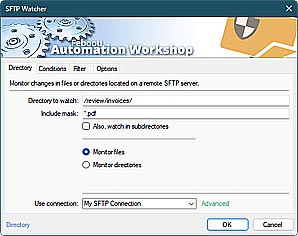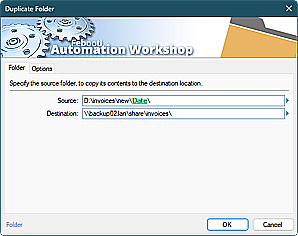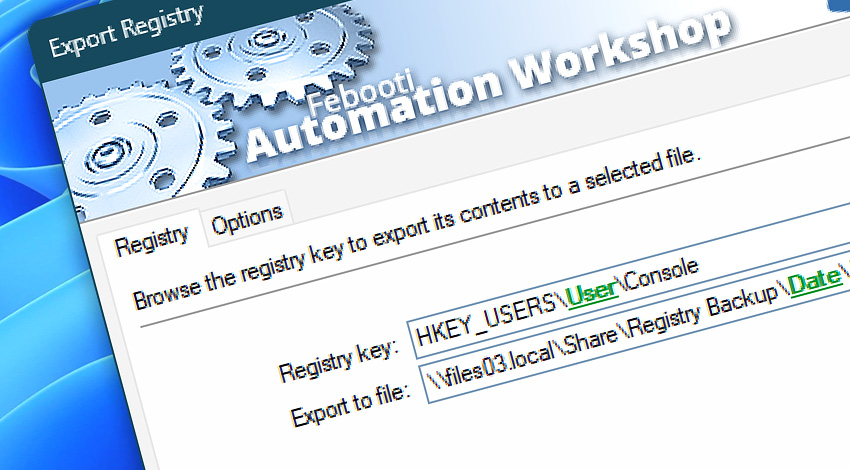
Automation Workshop includes the Export Registry Action that can automatically export a Registry key to a standard .reg file. Due to the hierarchical structure of the Windows Registry, exporting a Registry key retrieves all its subkeys and values as well, effectively exporting an entire branch or even a hive.
Registry export can be very useful to automatically deploy a particular configuration across multiple identical machines or to back up important Registry segments.
Features & highlights
- Automatically export a Registry key with all subkeys and values.
- Schedule daily, weekly, or monthly Registry backups.
- Supports legacy Registry formats used in older Windows versions.
Usage examples
- Deploy Registry branches, or even hives, across multiple machines by applying exported Registry files.
- Track Registry changes by comparing differences between exported Registry files.
Documentation
- Registry · Specify the Registry key to be extracted with all its subkeys and values.
- Options · Choose the Registry format between compatible (for legacy systems) and the latest.
Interconnect
- Export Registry integration—Variables (manipulate data dynamically within a workflow) and Events (recorded entries that detail the activity within the system).
- Effortlessly streamline your automation processes by visually connecting your workflow using Variable Wizard—a powerful tool to access all 1,000+ variables—system, network, Triggers, Actions, globals, web, and much more…
Quick access
To streamline your workflow creation, you can locate the Export Registry Action throughout the entire Automation suite's search tools—including the knowledge base, menu, and Add Action feature—using the quick «ER» shortcut.
Discover
Automation Workshop includes many more awesome Triggers and numerous Actions to aid you to automate any repetitive computer or business task by providing state-of-the-art GUI tools.
Need assistance?
If you have any questions, please do not hesitate to contact our support team.