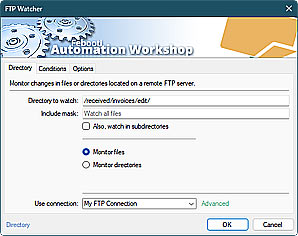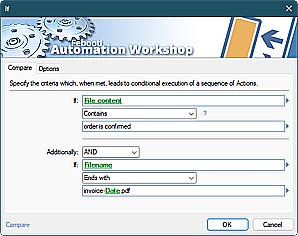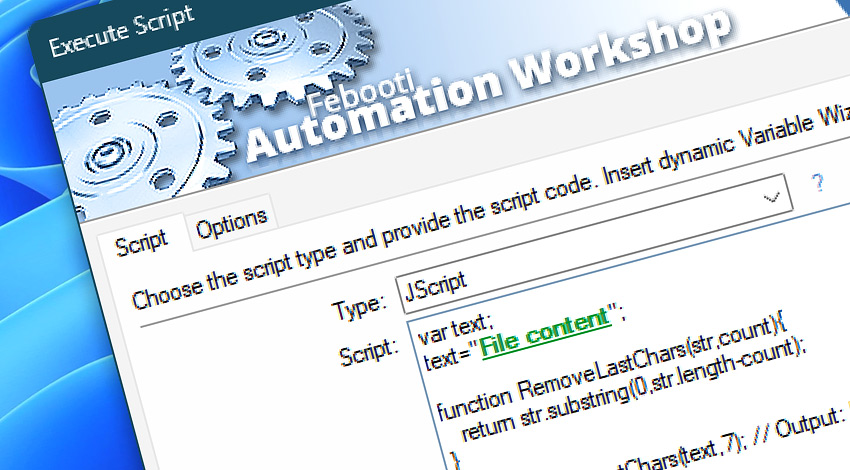
Automation Workshop includes the Execute Script Action which, besides supporting other scripting formats, can execute JScript scripts automatically. The JScript examples are aimed at giving the user a general idea of how to supplement intuitive automation with custom scripts when necessary.
The data communication with other scripts is based on screen output. The screen output of the script can be retrieved using the Variable Wizard from a subsequent Execute Script Action. It is possible to retrieve either the full screen output or any of the first six output lines separately.
JScript #1
var text;
text="Hello world!";
WScript.Echo(text);JScript #2
var text;
text="Hello world!";
function RemoveLastChars(str,count){
return str.substring(0,str.length-count);
}
text=RemoveLastChars(text,7); // Output: Hello
WScript.Echo(text); Discover
Automation Workshop includes many more awesome Triggers and numerous Actions to aid you to automate any repetitive computer or business task by providing state-of-the-art GUI tools.
Just ask…
If you have any questions, please do not hesitate to contact our support team.