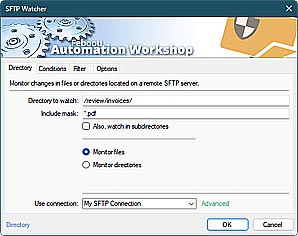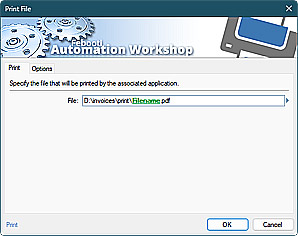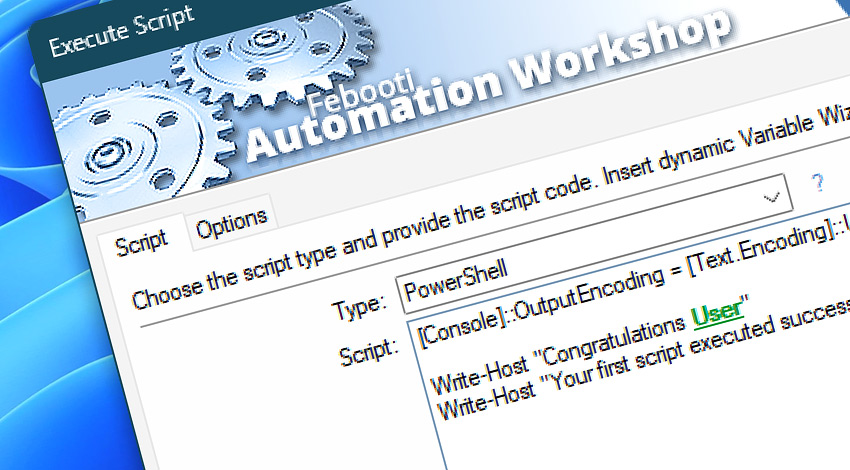
Automation Workshop includes the Execute Script Action that allows integration of JScript, VBScript, and PowerShell scripts as well as batch files directly into the Task, thus effectively extending the automation capacities well beyond those provided by Triggers and Actions of the software · See script examples
Although Automation Workshop is primarily intended to take care of process automation without scripting or programming, it also provides this low level layer access (to power users and system administrators) for particularly demanding automation scenarios.
Features & highlights
- Allows fileless execution of JScript, VBScript, PowerShell scripts and batch file commands.
- Automatically run PowerShell scripts as Administrator, or any user as specified in Task Properties, and auto-capture the CMD session and script output, and parse it with the powerful built-in text processing Actions.
- Make advanced branching using our no-code IF–ELSE branching capabilities.
- JScript, VBScript, PowerShell script and batch file support for high scripting versatility.
- Supports retrieving an unlimited number of parameters and arguments directly from the script via dynamic values of Variable Wizard.
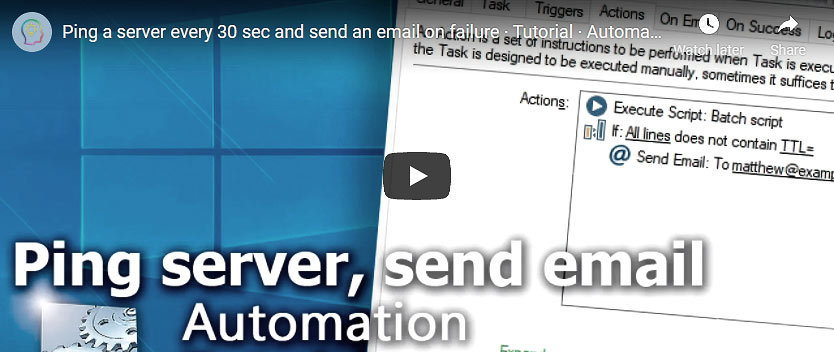
Usage examples
- Run any command "with password", even specifying Windows Domain credentials, when the computer is not part of the Active Directory.
- Access network shares and password protected folders from any scripts by providing network user credentials.
- Perform any file, string, arithmetical operations whenever necessary.
- Make a custom Action to supplement the set of existing Actions or even Triggers.
- Access the Windows operating system interface via scripted use of Windows Management Instrumentation (WMI).
- Integrate already existing scripts into a wider context provided by Automation Workshop platform.
Documentation
- Script · Provide the script type and enter the script code to create a fully custom Action.
- Options · Select a PowerShell version.
Interconnect
- Execute Script integration—Variables (manipulate data dynamically within a workflow) and Events (recorded entries that detail the activity within the system).
- Effortlessly streamline your automation processes by visually connecting your workflow using Variable Wizard—a powerful tool to access all 1,000+ variables—system, network, Triggers, Actions, globals, web, and much more…
Quick access
To streamline your workflow creation, you can locate the Execute Script Action throughout the entire Automation suite's search tools—including the knowledge base, menu, and Add Action feature—using the quick «ES» shortcut.
More ways to Execute…
- Action · Start App
- Action · Run CMD Command
- Action · Remote FTP Command
- Action · Remote SSH Command
- Action · Open Document
- Action · Start Task
- API · Run Task using API
- Remote Manager · Remote Operations · Remote deployment · Run Remote Tasks
- Interactive · Desktop Shortcut · Tray Icon · Command line
- UI · File menu · Tools menu
- Advanced fallback · On Task Error · On Action Error
- Post-execution events
Discover
Automation Workshop includes many more awesome Triggers and numerous Actions to aid you to automate any repetitive computer or business task by providing state-of-the-art GUI tools.
We are here to help…
If you have any questions, please do not hesitate to contact our support team.