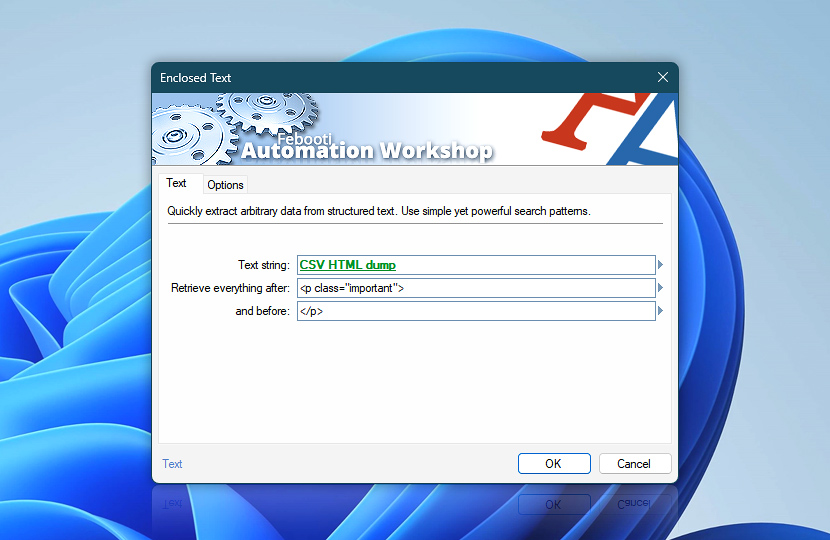Provide the text string which the Enclosed Text Action will process while looking for repeating characters or the start and end tags. By using Variable Wizard it is possible to look for any kind of text, data or dynamic values in text strings, files or other data.
The Enclosed Text Action is suitable to find and extract data that is located between commas, brackets, tags, substrings, etc. One or multiple matches are automatically extracted and are available for further processing via Variable Wizard.
Use the Freeform text to enter multi-line text patterns—to extract enclosed text between the specified two text lines. Or use a file as any input value—simply use the file content directly.
| Text | Details |
|---|---|
| Text string | Provide input text. Use Variable Wizard to get the input text from files, web, FTP, cloud, etc. |
| Retrieve everything after | Define the starting mark (aka tag). The provided mark will be excluded from the extracted snippet. |
| and before | Define the ending mark. Both the starting and ending marks can match—to extract text that is enclosed by the same symbols, such as commas, tabs, anything… |
| Variable Wizard |
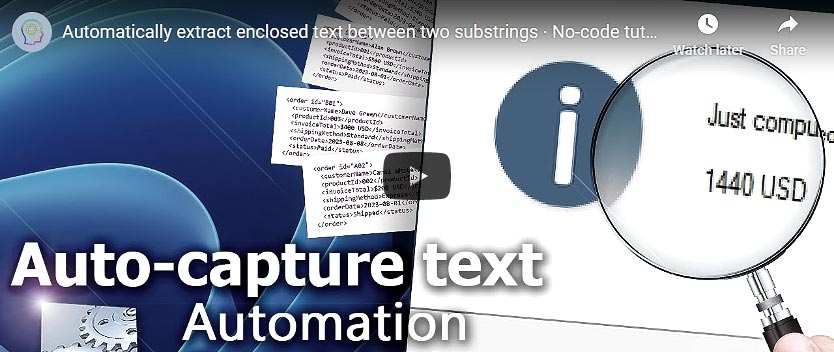
Interconnect
- Enclosed Text integration and auditing—Variables (dynamic data) and Events (recorded activity). Access the found item, as well as a list of found items and their count if multiple items are found. Additionally, events indicating the completion of the search operation and any failures are shown in the Log Pane.
Assistance is here…
If you have any questions, please do not hesitate to contact our support team.