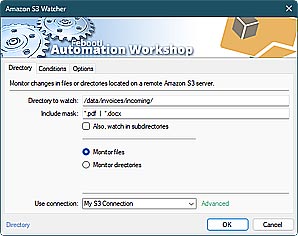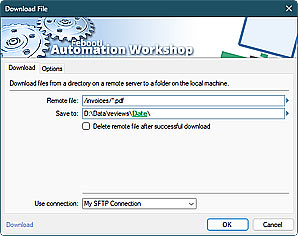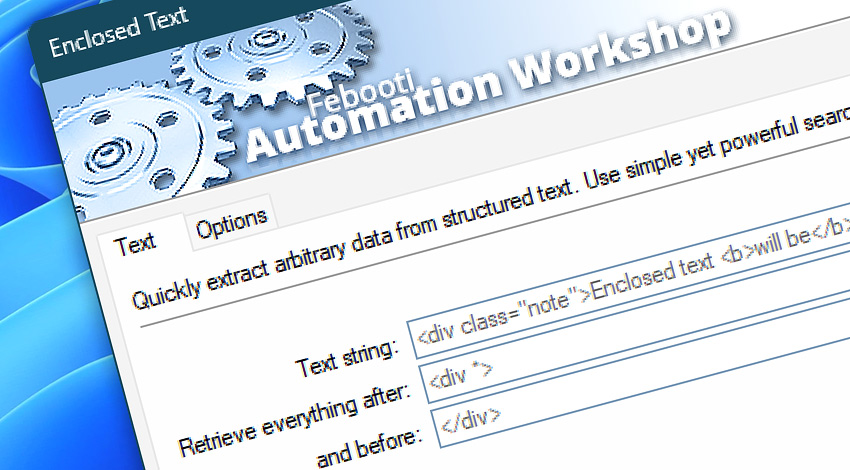
Automation Workshop includes the Enclosed Text Action that can extract any values that are enclosed between two substrings or symbols. Simply define your own marks (words, symbols, tags, anything), and an automated workflow will extract all text that is enclosed between.
Automation Workshop uses a no-code approach to automate all text and file manipulations, and it even supports extended search patterns—to effortlessly extract text snippets from hard-to-define and slightly unpredictable input data.
Extract one or multiple enclosed matches fully automatically. You can extract text strings between parentheses, commas, and other delimiters (between 1st and 2nd occurrences). Furthermore, you can extract text between HTML or XML tags, or between any two specified words or even multiple text lines. No programming knowledge is necessary—everything is configurable visually using a no-code solution.
Features & highlights
- A no-code visual tool allows finding text that is located between any two user defined values. No more hard to maintain scripts or external dependencies.
- Extract one or multiple text substrings that are enclosed between 2 texts, tags, symbols, punctuations, etc. by simply defining the 1st and 2nd marks.
- Automate extracting enclosed strings or numbers automatically as soon as a new file appears on a local filesystem or when a new file is uploaded on an FTP server or cloud.
- Find enclosed text on a recurring basis using a built-in Task Scheduler.
- The extended search patterns are available to extract text that comes from unpredictable user input.
- Support for wide and narrow search, as well as an option to treat lowercase and uppercase letters as the same text (ignore case).
- Start looking for enclosed text only after the specified start position.
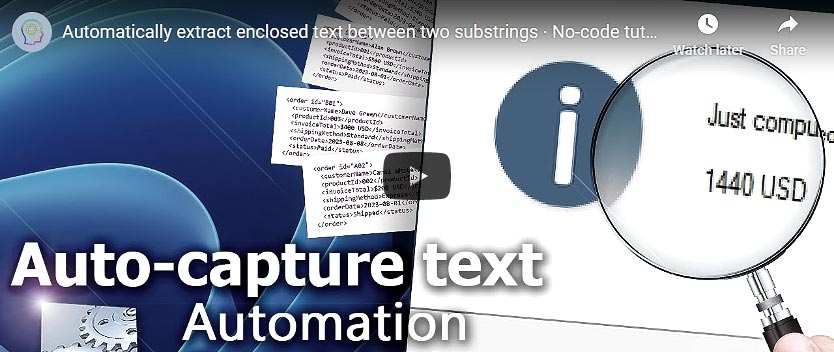
Extra choices
- To extract text that is located at the exact positions, use the Extract Partial Text Action.
- To extract all tokens from delimited text use the Split Text Action.
- Supplements the Find Text Action that supports advanced search patterns and even Regular Expressions (regex).
Usage examples
- Download a webpage regularly and extract enclosed text that lays between HTML tags.
- Obtain substrings or numbers that are enclosed by punctuations or brackets from any text file—.csv, .txt, .log, .json, .html, .xml, etc.
- Monitor an FTP server for new XML files, and find values between start and end tags.
- Pull out invoice details from CSV or XML metadata files.
- Automate data extraction from any text with repeatable patterns.
- Combined with other Text Actions and the If–Else logic allows to automate any workflow of any complexity.
Documentation
- Text · Provide the input text or file content, as well as the start and end marks.
- Options · Enable case sensitivity and extended search patterns. Set the starting point in a file to skip unwanted data.
Interconnect
- Enclosed Text integration—Variables (manipulate data dynamically within a workflow) and Events (recorded entries that detail the activity within the system).
- Effortlessly streamline your automation processes by visually connecting your workflow using Variable Wizard—a powerful tool to access all 1,000+ variables—system, network, Triggers, Actions, globals, web, and much more…
- Furthermore, not only blend Enclosed Text variables, but also seamlessly integrate them with a broad range of other text variables, enabling highly dynamic workflows.
Quick access
To streamline your workflow creation, you can locate the Enclosed Text Action throughout the entire Automation suite's search tools—including the knowledge base, menu, and Add Action feature—using the quick «ET» shortcut.
Discover
Automation Workshop includes many more awesome Triggers and numerous Actions to aid you to automate any repetitive computer or business task by providing state-of-the-art GUI tools.
Need a helping hand?
If you have any questions, please do not hesitate to contact our support team.